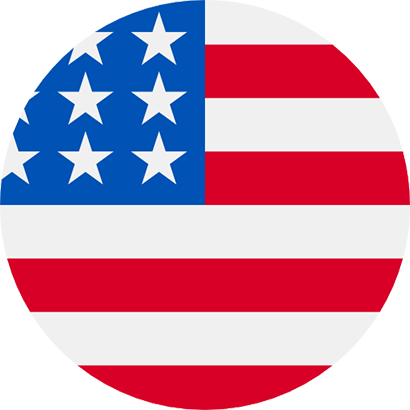AccNetBIS dynamic reports
This module retrieves data from AccNetERP to create an unlimited number of analytical reports by using the simple drag-and-drop method.

Provide an “unlimited” number of dynamic reports by adding, deleting, moving analytical factors.
Dynamic reports are represented as tables or charts.
Retrieve data from the general to the particular.
Analyze data by topic: Sales analysis, cost analysis, inventory analysis, business result analysis.
Analyze and compare data chronologically; analyze percentages; determine the highest/lowest targets.
Managers can easily create any report themselves.
Questions
Answer:Because it is automatically registered in the Excel environment, users only need to know how to use Excel to create statistical reports and manage according to their needs.
Answer:AccNetBis administrative reporting tool is installed according to the system administrator’s designation, so only authorized personnel can install and access AccNetBis statistical reporting and administration system.