Reported sales revenue by month no longer is a table summarizing the iconic forms that have become analytical tools key helps managers assess business performance, cash flow projections, adjust strategy flexibility in real-time.
In particular, many businesses are deploying the solution analysis, financial reporting, then understanding the nature, structure, tapping report monthly sales is mandatory if you want to capture the whole financial health, operational efficiency business.
1. Reported sales revenue by month is what?
Concept & role
Reported sales revenue by month's summary table shows the number of business money obtained from the sales activity in a given time period – namely by each month. Other reports, quarter, or year, monthly reports help businesses track short-term fluctuations, timely detection of problems, respond more quickly to market.
Why business need to track monthly report?
- Moment-to-moment high: Help enterprises to timely identify trends increase – decrease in revenue, avoid delay in adjusting the plan.
- In accordance with cycle marketing – modern sales: Most of the campaign digital today are run according to months, so report monthly sales is the basis to assess the level of efficiency.
- Assist with the planning, cash flow, expenses, inventory: Business, easy to control, cash flow, balance operational costs, if there are report data updates regularly.
Read more:
- Đánh giá tình hình tài chính doanh nghiệp qua số liệu báo cáo kế toán
- Báo cáo công nợ chi tiết giúp doanh nghiệp quản lý thu chi hiệu quả
Reported sales revenue by month reflect what?
Report of sales by month not merely presents the revenue figures but also provide more dimensional information helps business:
Evaluate the effectiveness of sales over time
- To know month by month revenue increase/decrease how.
- Help recognise month high score – low score, from which the optimal strategy price, discount, multiply the sales.
Analysis of the impact from marketing campaign
- When comparing with the time of deployment of the program, promotion, advertising, enterprises can assess the level of effective campaigns through fluctuations in revenue.
For example: Revenue year 5 increased by 35% after the campaign TikTok Ads → demonstrate the effectiveness of this channel.
Detect deviations in the sales process
- The unusual fluctuations as revenue declined sharply, though there is no objective reasons from the market can be indication: product error, hr, sales, weak, or CRM system does not work effectively.
Support financial planning & cash flow
- From figures in monthly revenue, business can estimate the flow proceeds to help set up payment plans, cost, import goods, new investment in an active way.
Connect with indicators other financial
- When integrated with tools, financial analysis, businesses can see the relationship between revenue – profit – inventory – debt customers, helping panoramic finance for decision making fast, precise.
3 factors to have in a report revenue efficiency
Not all reports also useful for decision-making. A report sales revenue by month effective need to ensure three core elements below:
Transparency & accuracy of the data
- Data should be standardized from multiple sources (ERP, POS, CRM) to avoid duplication, omissions or discrepancies.
- Control data input is mandatory if the business is no automated system.
To date, timely
- Revenue needs to be updated immediately after the transaction or by day – week – month depending on the level of detail desired.
- The report delay 10 – 15 days can make the management decisions deviations from the actual situation.
Intuitive, easy-to-read
- Use the column chart, pie chart, line growth helps managers a quick look at the trends instead of reading the table of dry, hard.
- Clearly distinguish sections such as total revenue, growth rate, completion rate menu, revenue each channel.
According to a survey by Deloitte 2023, 78% of the managers preferred viewing reports dashboard visually instead of traditional spreadsheets.
2. Guide to writing reports sales revenue by month
To be a reporting sales revenue by month complete, accurate, useful for the analysis – decisions, businesses need to follow 5 steps clear below. Each step can be applied for both small business and big business, depending on the level of digitization of existing data.
Step 1: Determine the scope and objectives of the report
Before you start collecting data, or tables, please answer the following questions:
- Report this user to do? Serve internal management reporting, leadership, or decision support marketing?
- Report for? CEO, head of department, business or accounting?
- There need to be classified revenue by product groups, geographic regions, employees or sales funnel, no?
- The reporting period is the calendar month, or from the date key accounting?
The defined scope will help to avoid the collection, processing data redundancy, save time, avoid false goal.
Step 2: collect standardized data
Source data can come from:
- POS systems (vending machines)
- Accounting software or ERP
- File Excel track (if there is no system)
- Floor e-COMMERCE (Shopee, Lazada,...)
- Website sales
- Data from sales staff
Need to standardize the following factors:
- Unified time format: the format day – month – year in the entire data
- Encryption products, customers, employees: Avoid duplicate names, wrong spelling that report does not aggregate the right
- Remove order cancel / menu is not complete: Only revenue actually incurred during the month
- Separate reduction factors except revenue: discount, refund, return – to calculate net revenue accuracy
Note: If you're making crafts, use Google Sheet or Excel has a formula filter, error checking data to ensure accuracy before making a report.
Step 3: choose the target should present
Depending on the purpose of the report, businesses can select the following indicators:
Basic criteria:
- Total revenue gross: total value of sold out yet except discount, refund orders, tax
- Net revenues: revenues gross – discount – finished goods – tax
- Number of orders
- The number of products sold
- Average revenue per unit
- Completion rate menu, return
- Revenue day by day (if details)
The only goal of improving (if there is data):
- Revenue by sales channel
- Revenue by employee / region
- Compare growth compared to the previous month (%)
- The proportion of revenues by product group
Let's prioritize the indicators can measure specific, have the ability to impact decisions such as budget, marketing, recruiting, goods, etc.
Step 4: presentation of The report sales revenue by tables, charts
Presentation board
Create a summary table with the following columns (basic example):
| Date | Number of orders | Revenue gross | Discount | Net sales | Selling products |
| 01/06 | 56 | 45.000.000 | 3.000.000 | 42.000.000 | A123 |
| 02/06 | 49 | 38.000.000 | 1.500.000 | 36.500.000 | B102 |
| ... | ... | ... | ... | ... | ... |
In addition to tables total, can add extra tables:
- Table revenue by product group
- Table revenue by region
- Table revenue by employee
Presented in chart form
- Column chart: express revenue by date / products / staff
- Circle graph: shows the structure of sales by channel, or product group
- The line chart: shows tendency to increase or decrease revenue over time
Hint: the Color in the chart should be homogeneous with tables, select the color contrast slightly to be easy to read when presented report.
Step 5: analyze and make a decision.
A good report did not just stop at the data. Businesses need to read the data to understand “what happened”, “why so,” “what to do next”.
Hint questions for analysis:
- Revenue increase/decrease is due now? Products, channels, or regions?
- There are unusual element in months not (seasonal, promotion, pricing policy)?
- The product groups that are main pillars in revenue?
- Employees who reach beyond just goal? Employees who need extra support?
- Should there be policy changes, price / deals / distributor for the following months?
Note: Should not only look at the revenue that need to compare cost of sales, the rate of finished goods conversion rate to get a comprehensive assessment.
Additional: Hints template, basic reports on Excel
- Sheet 1: The order list
- Sheet 2: synthesis by date
- Sheet 3: Classification according to the product
- Sheet 4: Chart analysis, get the
- Sheet 5: notes / data storage errors or irregularities
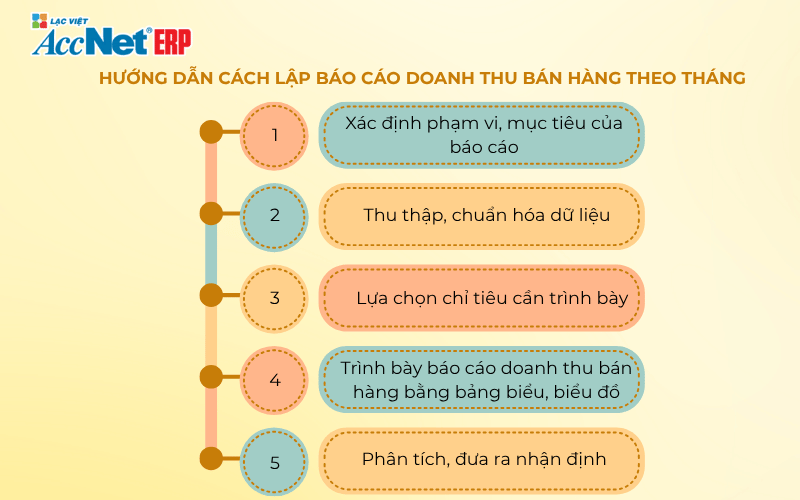
3. Classification report sales revenue by month
To report monthly sales actually have value management, decision making, business should not just stop at the total revenue gross, which need sorting multi-dimensional according to the criteria in accordance with business activities. The classification helps:
- To clarify factors affecting the increase/decrease in revenue
- Identify product groups or channels are working/poor
- Orientation for strategic sales, marketing, hr
Below are the types of reports sales revenue by month often used in business – they each have their own value, in accordance with each management objective specific.
Reported revenue by product group / service
Target: Define product groups that bring in revenue, the group would need to improve or remove.
How to perform:
- Gom data by product code or category (for example, men Fashion, women Fashion, accessories...)
- Calculate revenue, gross, net revenue, the proportion of each group
- Compare the growth of each team compared to the previous month
Suggestions analysis:
- Which groups are leading in terms of revenue?
- Groups have high density but negative growth?
- Have any groups unexpected spike not?
Board report template revenue:
| Product group | Net revenue (USD) | The proportion (%) | Compared with T5/2025 (%) |
| Men fashion | 1.200.000.000 | 40% | +5% |
| Women fashion | 1.000.000.000 | 33% | -2% |
| Accessories | 800.000.000 | 27% | +10% |
Reported revenue by sales channel
Target: Measure the effectiveness of each sales channel: shop, online, floor, e-COMMERCE, agency, telesales...
How to perform:
- Mounting code or tag for each channel from the start orders,
- Analysis the total number of orders, net sales, the rate of simple, clean, operating costs, if there are
Suggestions analysis:
- Which channel generated the highest revenue? What channel is declining?
- Completion rate units have higher than average does not?
- There should invest more for channel online / e-COMMERCE not?
Board report template revenue:
| Channel sales | Net sales | Orders | Menu cancel | Completion rate single (%) |
| Store | 950.000.000 | 4.200 | 180 | 4,3% |
| Website | 750.000.000 | 3.100 | 220 | 7,1% |
| Shopee | 600.000.000 | 2.500 | 300 | 12,0% |
| Lazada | 400.000.000 | 1.800 | 150 | 8,3% |
Reported sales revenue by geographical area
Target: To help businesses understand the market, how are functioning effectively, the market would need to promote or review strategy.
How to perform:
- Grouped geographically by province/city, region (North, Central, and South), national (if available)
- Sales by region, growth rate, orders, average
Suggestions analysis:
- Sales area are dominant growth?
- There is need to extend our branches in potential areas of no?
- Any area are high delivery costs or menu to cancel more?
Board report template sales:
| Region | Revenue | Growth (%) | Orders average |
| Ho chi minh CITY.CITY | 1.100.000.000 | +3% | 520.000 |
| Ha Noi | 950.000.000 | +1% | 480.000 |
| Da Nang | 350.000.000 | -5% | 420.000 |
| Can Tho | 150.000.000 | +8% | 500.000 |
Reported revenue by salesperson
Target: Effective management of sales productivity, personal rewards or adjust the target.
How to perform:
- Each order need to attach code staff in charge
- Total contract revenue, the number of single-value average single rate single success
Suggestions analysis:
- Who is the highest-grossing?
- Employees need more training? Can group any sudden growth?
- Have any unusual between the number of menu, value menu?
Board report template revenue:
| Staff | Revenue | Orders | Value unit TB | Completion rate menu |
| Nguyen Van A | 500.000.000 | 600 | 833.000 | 3% |
| Tran Thi B | 450.000.000 | 520 | 865.000 | 5% |
| Le Minh C | 380.000.000 | 580 | 655.000 | 7% |
Reported sales revenue from time to time in months
Target: Determine the period of high points, low points in January to optimize sales campaign.
How to perform:
- Divide the months into stages: beginning – middle – end of the month, or week by week
- Track trends in revenue each day / period
Suggestions analysis:
- Revenue focus on time? Beginning of the month or near the end of the month?
- Related to the date on promotions, daily wage, holidays no?
- The low point of need more promotion program to stimulate demand?
Sample chart:
- The line graph represents the turnover in days (1-30)
- Can overlay the milestones: day run ads, launch date products
Reported revenue by customer
Target: Recognizes customer loyalty, customer group to generate revenue or potential team in need of care.
How to perform:
- Attached customer code for each order
- General revenue each customer, purchase frequency, number of single/month
Suggestions analysis:
- Who is the largest customer of the month?
- Group customers who have the ability to buy back high?
- Have customers who are showing signs of reduced purchases?
Report template revenue:
| Customer | Revenue | Application number | Single medium |
| KH001 – CO A | 180.000.000 | 6 | 30.000.000 |
| KH014 – I B | 90.000.000 | 3 | 30.000.000 |
| KH045 – COMPANY C | 45.000.000 | 2 | 22.500.000 |

4. Note when analyzing reports sales revenue by month
No reviews single data
- A big number does not mean high efficiency if it is not collated with the cost, time, manpower comes
Need to clearly define the revenue estimates, revenues real
- For example, many orders can be recorded revenue but hasn delivery → to watch out for “revenue recognition”, “the revenue was collect the money”
Analysis according to the cycle – should not read static
- Revenue should compare at least 3 consecutive months to detect trends
- Compared with the same period a year ago to help control seasonal factors
Avoid misuse Excel table craft
- The handling of such errors lead to costly hr duration
- Should apply the analytics platform to shorten the time to report increased reliability
5. Tool support for creating sales reports monthly
| Tools | Description | Matching |
| AccNet BI Dashboards | Deeply integrated with the accounting system, automated reporting, realtime, customizable to the role | Every scale business |
| Excel / Google Sheet | Popular, easy to use, but craft, easy-to-fault | Small business, there is no system |
| Power BI, Google Looker | Need strong technical connection data | Big business, have hr data analysis |
Recommendations: If businesses have accounting software, let's deploy AccNet BI Dashboards to harness the fulness of the data monthly sales chart form, according to real-time.
Benefits when standardized report templates sales revenue by month
- Decisions faster: There are accurate data by month to help the CEO to respond quickly to market volatility
- Understand business performance: Classification of revenue help determine the channel, product, or area, the most effective
- Financial forecast better: When there is data revenue standard, easy business planning, cash flow, inventory, recruiting suitable
6. Case Study report app sales revenue by month for optimal growth
Business overview
Coolmate is a brand established in 2019 in Vietnam operate primarily under the model D2C (Direct-to-Consumer) online sales 100%. With the goal of becoming "the Nike of Vietnam", Coolmate with a special focus on technology, data for optimizing the operation – in which analysis report sales revenue by month.
Until 2024, Coolmate have served more than 500,000 customers, with revenue each year, an estimated more than 250 billion, regular growth rate of nearly 100%/year.
Math problems before applying analytical sales
Before 2022, Coolmate strong growth thanks to quality products, good price, advertising digital effect. However, the team began to notice a number of problems:
- The rate of return in a few new products catalog
- Revenue abrupt decrease at some time unknown causes
- Does not identify the products actually contribute to growth
Whether sales system online clear, but data revenue has not been in-depth analysis by time, by channel, by product, making the strategic decisions difficult.
Action: implement the system analysis report of sales by month
From 2022, Coolmate began to invest heavily in data analytics, system settings report according to the following criteria:
- Revenue by product category: Get to know the products, inventory control, improved product line weak.
- Revenue by day & campaign: to assess the effect of advertising, promotion program, specifying the date gold revenue.
- Revenue by customer segment: Take good care of loyal customers, sorting, cheap buy new customer acquisition.
- Revenues by channel (Website, Shopee, Tiktok Shop): comparison of cost – effective each channel, the optimal budget for marketing.
Whole data, this is connected from the system website, logistics, Shopee API, treated with Google Data Studio (now the Looker Studio) combines Google Sheets.
Results achieved after 6 months of deployment
After applying the analysis of sales by month with in-depth, multi-channel Coolmate achieve more noticeable results:
- Revenue growth year 7/2023 reach +38% compared to January 6, thanks identification product group sports socks are in demand spike.
- Reduced reimbursement rate product from 12% down to 7%, thanks to pattern detection shorts faulty size popular, adjust the size chart.
- Save 20% budget marketing by ceasing to invest in the channel ad retargeting no effect on Shopee after detailed analysis.
- Increase the rate of acquisition of the old customers more 15% off, when you receive the guests buy combo underwear often acquired after 45 days – from that email right care cycle.
Lessons from Coolmate for other businesses
From the case of Coolmate can draw practical lessons for business are want to deploy analysis of sales by month:
| Lessons | Description |
| The data must be structured, multi-dimensional | Not only is the total revenue, the need to divide by channel, product, time, customer to see the “real painting”. |
| Report not just to look, but to a decision | Actions such as cutting costs, changing product lines, adjust ads to derive from the data. |
| 't need complicated tools | Google Sheets + Looker Studio is enough to startup, small – is important analytical thinking. |
| Track monthly, but look according to the trends quarter / year | Each month can fluctuate, but need to find long-term trend to the right strategies. |
Coolmate is a typical example for the application reported sales revenue by month in a strategic way, in fact, help them make accurate decisions based on data, not based on feelings or experiences.
Reported sales revenue by month not just a statistics, which is the foundation to effective management finance – sales – strategy of the business. To do that, need:
- Understand data needs to measure
- Reporting regularly, the correct format
- Presented by the chart is intuitive and easy to understand
- Most important: use appropriate tools to save time, increase accuracy
If your business is looking for a solution, financial analysis, multi-dimensional, intuitive, integrated with the accounting system,the existing AccNet BI Dashboards is the optimal choice to start the transformation journey of reporting monthly sales – all the way, in depth.
CONTACT INFORMATION:- ACCOUNTING SOLUTIONS COMPREHENSIVE ACCNET
- 🏢 Head office: 23 Nguyen Thi huynh, Ward 8, Phu Nhuan District, ho chi minh CITY.CITY
- ☎️ Hotline: 0901 555 063
- 📧 Email: accnet@lacviet.com.vn
- 🌐 Website: https://accnet.vn/

Theme: