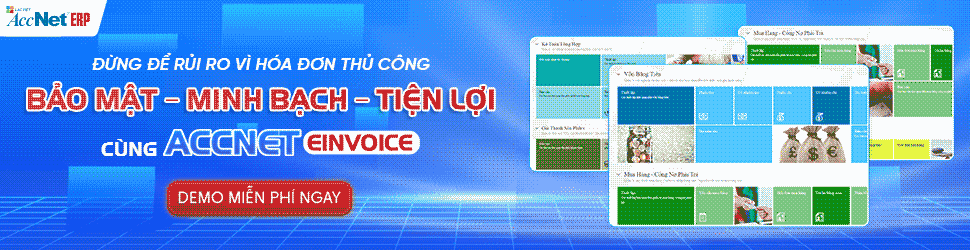
Reporting on the use of CONTRACT standards, on time has become a mandatory requirement for many businesses, especially the units are using paper invoices or electronic invoices do not have the code of the tax authority. However, many businesses today – especially the business is in the process of transition to electronic invoicing – still awkward when performing the obligations of this report.
The article below will guide in detail how to do report on the use of billsfrom concept, legal provisions, the latest to the process made according to the latest standards of the directorate General of Tax. From it help your business proactively declare the accurate, saving time, avoiding the risk of sanctions.
1. Report the situation to use what is the invoice?
Report on the use of bills (abbreviated as BCTHSDHĐ) was a periodic report that businesses must submit to the tax authority to show the situation using the type of bill in a period (usually quarterly). Content report will be made clear:
- Number of bills remaining early states.
- The invoice number was used in the states.
- The invoice number is destroyed, lost, or deleted.
- Number of bills remaining end of the period.
The purpose of this report
Report helps the tax authority examination for screening, monitoring the situation using bills of every organization, from which ensure transparency and legality in the activities of invoice.
Who must report on the use of bills?
As prescribed in circular 78/2021/TT-BTC, the Decree 123/2020/ND-CP, the following organizations have to set send report:
- Business, organization, economics, business use the invoice book printing, self-printed invoices.
- Business use electronic invoice no code of the tax authority (special cases approved use).
Important note: If the business has shifted to use electronic invoices have the code of the tax authority, it is NOT NECESSARY reporting on the use of bills anymore.
2. Latest regulations on reporting and use of invoices (electronic)
Object classification to report
| Types of bills of use | There must report? |
| Paper invoice book printing or self-print | ✔️ Yes |
| Electronic invoice no code | ✔️ Yes |
| Bill electronic code of the tax authority | ❌ No need to report |
Therefore, only when businesses are taking bill no code or invoice paper, a new need to make reports on a quarterly basis.
Deadline for submission of reports
- Report on a quarterly basis, at the latest, the last day of the first month of the following quarter. For example, the report you 2/2025 must submit no later than July 31/07/2025.
Form submit report
- Nộp trực tuyến trên Cổng thông tin điện tử của Tổng cục Thuế (https://canhan.gdt.gov.vn hoặc https://thuedientu.gdt.gov.vn).
- Or via support software enumerate (HTKK) → export XML file → send over the network.
Report template use: Model BC26/AC
- Model BC26/AC is the form the form is issued together with Decree 123/2020/ND-CP. This is a report template standard format for the entire organization must report on the use of bills.
Sanctions if not, file a report
According to the Decree 125/2020/ND-CP, if the business:
- Submit report delay: can be fined from 2 million to 8 million.
- Wrong, deceitful: fines, arrears, dealt with severely if there are acts of tax evasion.
- Do not submit a report: can be stopped using the invoice, subject to administrative punishment or that regulates the use of electronic invoices.
If the business you are using electronic invoice no code or still paper invoice, you should immediately standardize the process of reporting according to the latest guidelines to avoid the risk of sanctions. Or more simply – you might consider switching to electronic bills have the code of the tax authority to automatically free of obligations reporting on the use HDJ.
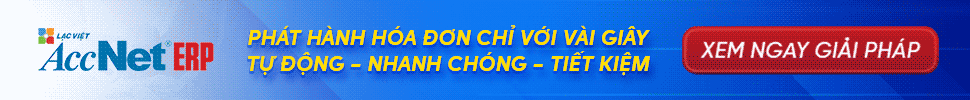

3. How to do report using bills (electronic) – process details
The reporting on the use of CONTRACT standards not only is responsible for compliance with tax rules, but also help enterprises to tightly control the use of bills, avoid losses, deviations, the risk of later.
Step 1: Check the type of business invoice are using
Before reporting, businesses need to clearly define themselves may belong to the group must submit a report on the use of bills (BC26/AC) or not. Only the following businesses have done:
- 're using a paper bill book printing or self-printed.
- Are using electronic invoice no code of the tax authority (approved for use).
If the business use electronic invoices have the code of the tax authority, it is not necessary to set this report again.
Step 2: Determine the reporting period need to set up
Report on the use of bills (electronic) be submitted on a quarterly basis, in particular:
- Quarter: 01/01 – 31/03 → deadline: 30/04
- Quarter II: 01/04 – 30/06 → deadline: 31/07
- Quarter III: 01/07 – 30/09 → deadline: 31/10
- Fourth quarter: 01/10 – 31/12 → deadline: 31/01 years later
Business should report the correct term, if the late filing can be fined from 2 – 8 million according to the Decree 125/2020/ND-CP.
Step 3: Aggregate the data using bills in the states
This is the most important step in the process, because the entire report will be based on the input data, this. Business need statistics accurate, complete, the following data:
The number of bills survive the beginning of the period
- Is the number of bills remaining unused to the end of the previous period.
- Take the survive the end of the previous period switch (refer to the report the previous quarter).
Bill amount, purchase or release more in the states
- Is the amount of new bills be placed in or released in the states are reported.
- For the electronic invoice without code: is the number of the invoice number is provided with an additional range of numbers.
The bill number was used
- Is the number of bills have been manufactured for customers in the states.
- Including bills cancelled (flaws but already), if not revoked numbers.
Number of bill to cancel, remove or lose
- Must have the minutes cancel, written notification of lost or decided to remove as prescribed.
- Invoice errors had to cancel, don't re-use must also be listed here.
The number of bills survive the end of a.
- Calculated according to the formula: Survive the end of the period = the first viable states + Buy/release-new – used – Clean/Erase/Lost
After fully synthetic data, the need for the projection windows, bills, reports, inventory, invoice, log sales to ensure no difference.
Step 4: Set up the sample report BC26/AC
Report BC26/AC is divided into specific columns. Each column need to fill in exactly as follows:
| STT | Column name | Content needs to complete |
| 1 | Type of the invoice | For example, VAT Invoice, Bill of sale, Invoice export |
| 2 | Sample invoice number | For example: 01GTKT0/001, 02GTTT0/001 – take the right pattern on the bill |
| 3 | Sign the bill | EXAMPLE: AA/22P, BB/22E – get the symbols printed on the invoice |
| 4 | Survive the beginning of the period | The number of remaining bills from the previous quarter |
| 5 | Number of buy/released in the states | Total number bill new purchase or released in the states |
| 6 | Of use during the period | Total bill was real, including cancellation due to errors (if you still count) |
| 7 | Invoice number deleted, lost, destroyed | Number of already deleted according to the decision, in writing or lost (take notice) |
| 8 | Survive the end of the period | Bill number has not used until the end of the reporting period |
Note:
- 't be empty any column.
- Not his, not rounding.
- To correct each sign bills – avoid confusion lead to wrong the whole report.
Step 5: output file report, check back
After completion of form filling, businesses need to:
- Arithmetic test between the columns: the first viable states + purchase – user – cancel = survive the end of the period.
- Print the report to draft to refer back to with:
- Window track bills.
- The lists of sale.
- VAT report (to check the invoice has to declare).
- Export report file in XML format if filed electronically.
Step 6: Submission of report on the use of bills (electronic)
How to submit common today:
Pay through the Tax system, electronic eTax:
- Truy cập: https://thuedientu.gdt.gov.vn
- Login business account.
- In the “declaration” → “Submit a declaration” → Select any template “BC26/AC”.
- Download XML file → number → Send the declaration.
Submitted by HTKK + iTaxViewer:
- Using the software HTKK to enter the model.
- Check through iTaxViewer → Sign and file system eTax.
Step 7: Handle cases need adjust or re-submit report
If after submission of report business detect flaws, need:
- Text explain the reason why editing.
- Reset report BC26/AC with the right data.
- Return replacement on the system.
- Attach a written explanation, signed number.
Note: Only return when there is error that needs fixing, don't submit many times in an arbitrary way. All adjustments must save traces to the process if is the tax authority request.
4. Some notes & common errors when reporting on the use of bills
| Common errors | Consequences | How to avoid them |
| Do not update the invoice has get | Wrong, fined | Manage your bills through automatic software |
| Enter the wrong sign model number | Report invalid | Collated with the actual bill |
| Filing late (after 30 days of you) | Fined 2-8 million | Create a calendar reminder or integrated warning |
| Don't know if we need to file no | Take time lookup, could be wrong | Check the type of bill you are using |
5. Benefits of using software electronic invoice AccNet eInvoice support reporting
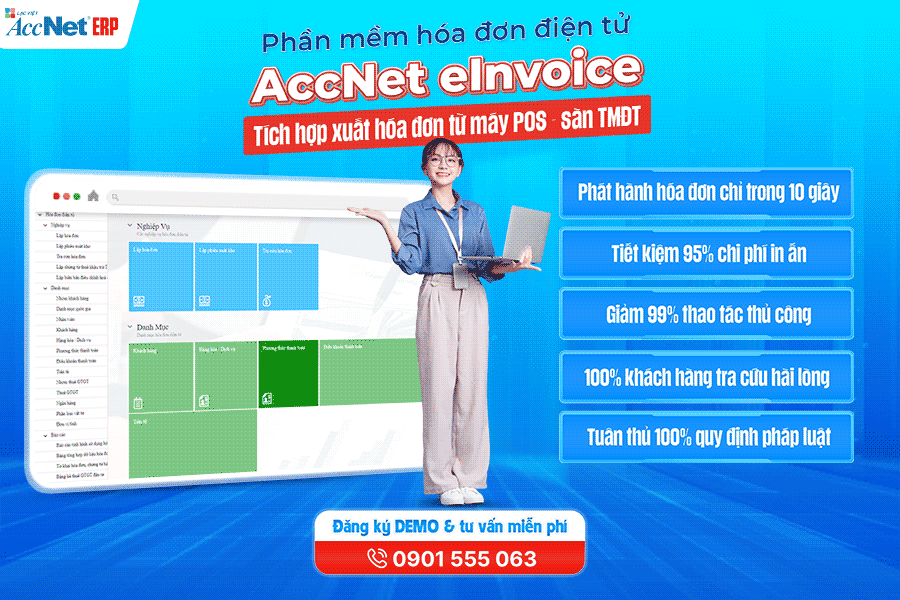
The reporting on the use of invoices manually or through HTKK often cause time-consuming, ease of flaws, difficult to control the entire data. Meanwhile, the use of the software bill electronic AccNet eInvoice integrated function set up automated reporting to help businesses gain the benefits highlights:
Automatically aggregate data on a quarterly basis
Modern software such as AccNet eInvoice allow the system:
- Automatic statistics exist bills early states, the number has been used, destroyed, lost, survive the end of the period.
- Store the entire diary bill, synchronized with the data was released.
Benefits: No need to calculate craft → remove the risk of a wrong number.
Extract model BC26/AC according to standard format
- Report form is to extract the correct format as specified in the Decree 123/2020/ND-CP.
- Can optionally download Excel, PDF or XML willing to sign a number, submit online.
Benefits: Filing easy, standards – no need to edit manually.
Warning filing late and erroneous data
- Warning system before the time to file reports.
- Error if invoice data do not match (for example: take the bill has not declared).
Benefits: Avoid penalties for late submission or declaration is wrong.
Easy to adjust, re-submit if there are errors
- When necessary, adjustment reports, support system, hosted the old version, published adjust.
- Hosted stain clearly help to explain to the tax authorities if under inspection.
Benefits: proactive, flexible in handling errors.
If your business still reported manually, or are worried about precision when filing the report, use the invoice, then investing in a software electronic invoice as AccNet eInvoice as sustainable solutions to reduce risk, optimize the performance of accounting job – tax.
PHẦN MỀM HÓA ĐƠN ĐIỆN TỬ ACCNET EINVOICE TÍCH HỢP XUẤT HÓA ĐƠN TỪ MÁY POS - SÀN TMĐT AccNet eInvoice được thiết kế như một nền tảng quản lý hóa đơn điện tử toàn diện, tích hợp sâu vào hệ thống tài chính – kế toán – bán hàng của doanh nghiệp. Đây không chỉ là công cụ phát hành hóa đơn, mà còn là giải pháp giúp tối ưu toàn bộ quy trình vận hành liên quan đến hóa đơn điện tử. Với AccNet eInvoice, doanh nghiệp có thể:
TÍCH HỢP XUẤT HÓA ĐƠN TỪ MÁY POS - SÀN TMĐT (RA MẮT 2025) Một trong những điểm khác biệt nổi bật của nền tảng này là khả năng tích hợp xuất hóa đơn ngay từ máy POS tại cửa hàng bán lẻ và từ các sàn TMĐT lớn như Shopee, Lazada, Tiki… Cụ thể, với AccNet eInvoice: ✅ Số hóa hóa đơn – Tối ưu quản trị doanh nghiệp ✅ Tích hợp toàn diện cùng AccNet ERP ✅ Chi phí hợp lý – Lợi ích vượt trội ĐĂNG KÝ NHẬN DEMO NGAY Vui lòng điền các thông tin vào form chúng tôi sẽ liên hệ lại với bạn trong 24h làm việc. KHÁCH HÀNG TIÊU BIỂU ĐÃ VÀ ĐANG TRIỂN KHAI ACCNET EINVOICE
✅ Demo miễn phí full tính năng ✅ Báo giá cá nhân hóa theo quy mô doanh nghiệp ✅ Tư vấn 1:1 cùng chuyên gia có nhiều kinh nghiệm





















How to do report on the use of bills (e) is a mandatory task with many businesses have not yet applied the bill electronic code. Although only follow you, but if not master the process, or lack of tool support, business will be very easy:
- Late submission → fined.
- False data → check, tax arrears.
- Time consuming to make crafts, difficult to manage invoice history.
Solution effective, sustainable, most today are: software deployment bill electronic code AccNet eInvoice – just do not need to report on, just reduce the administrative burden. Transition to electronic invoicing standard, there are code – today to save costs, ensure compliance with laws, optimal management process invoice in your business.
CONTACT INFORMATION:- ACCOUNTING SOLUTIONS COMPREHENSIVE ACCNET
- 🏢 Head office: 23 Nguyen Thi huynh, Ward 8, Phu Nhuan District, ho chi minh CITY.CITY
- ☎️ Hotline: 0901 555 063
- 📧 Email: accnet@lacviet.com.vn
- 🌐 Website: https://accnet.vn/

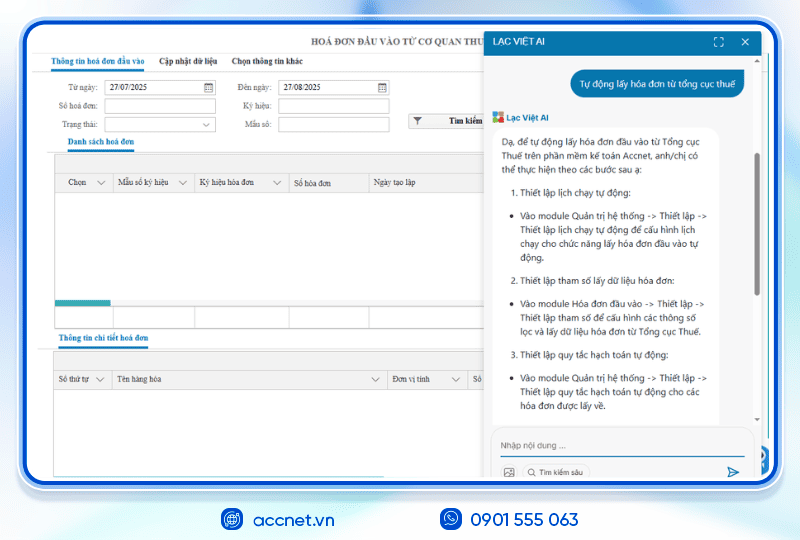
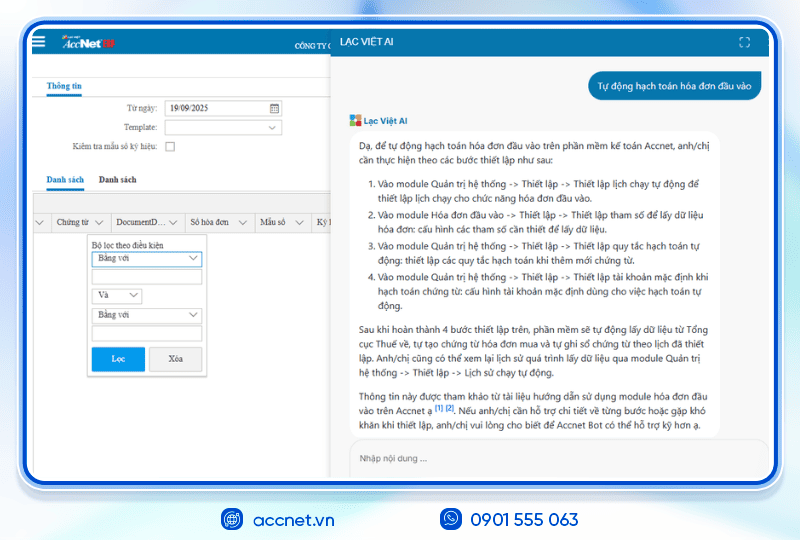
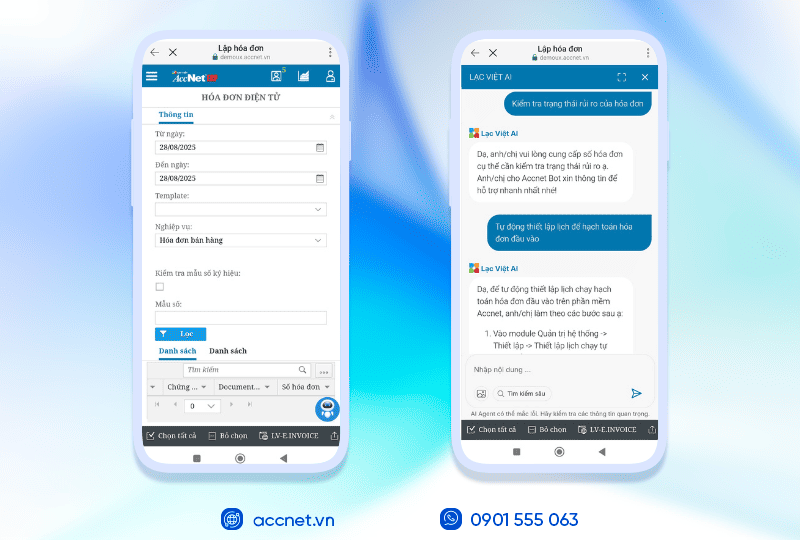

Theme: