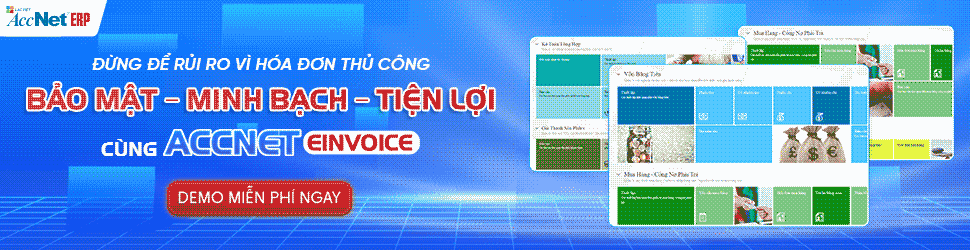
From date 1/7/2022, the whole business, economic organizations, households, and personal business all over the country required to use the electronic invoice as prescribed in Decree 123/2020/ND-CP, circular 78/2021/TT-BTC. However, many businesses still perplexed in the process of releasing HĐĐT – especially those units are in the early stages of the transition number. The release process not only makes business administrative fine, which also affects credibility with customers, causing difficulty in accounting – tax. Therefore, a clear understanding of how released electronic invoice it is crucial for businesses to operate efficiently, comply with the law.
This article will provide step by step instructions detail the important note in the process of HĐĐT – especially suitable for business is to develop solutions electronic invoice to help you save time, avoid errors, ready conversion of success.
1. Consequence if the issuing false invoices electronically
Released electronic invoices not properly regulated, can lead to the serious consequences:
- Is administrative penalties: According to the Decree 125/2020/ND-CP, the penalty can be from 10 million to 50 million depending violations, such as invoicing as not eligible, wrong format, wrong sign...
- Affect accounting – tax: the Bill is wrong, is tax authorities refuse can cause business is not tax-deductible VAT is not recorded reasonable cost.
- Reduced credibility with customers – partners: Customers receive invoices invalid, will doubt the professionalism, legal compliance of business.
The release of the correct process, full legal not only the obligation, but also a part in building management system, business, modern, transparent.
2. How to issue electronic invoices for business – process full details
The issuance of electronic invoice is not merely create a PDF file and then send to customers via email. It is a legal process closely, technical standardization, related to factors such as registration with the tax authority, set invoice template standard format, number, store, sync data. Here are detailed instructions step by step according to current regulations (Decree 123/2020/ND-CP, circular 78/2021/TT-BTC).
Step 1 – register to use electronic invoices with tax authorities
This is the first step required to inform the tax authorities that your business would use electronic invoices instead of paper bills tradition. Implementation process:
- Prepare profile:
- Registration form using electronic invoices: Sample 01/ĐKT-HĐĐT (in accordance with annex IA – circular 78/2021/TT-BTC).
- Business information: unit name, tax code, address headquarters.
- Type of bill is expected to use: no code or no code of the tax authority.
- Information system software, digital signatures are used.
- Submission:
- Đăng nhập vào Cổng thông tin điện tử của Tổng cục Thuế (https://canhan.gdt.gov.vn hoặc https://thuedientu.gdt.gov.vn).
- Complete information in electronic form, attach the file, if any.
- Register number and send.
- Waiting for a response from the tax authorities:
- The tax authority will confirm the approval or rejection within 1 working day.
- If denied to edit, send it back.
Note:
- If the business register to use electronic invoices have the code, need to ensure the connection data transmission to the system of the directorate General of Tax.
- Case registration no code, the business must meet the conditions in Article 91 – the Law on tax Administration 2019 (for example: IT systems, reputable tax...).
Step 2 – Prepare the system software released electronic invoice
To release is bill electronic, businesses need to have a software system or support platform fully meet the requirements:
- Format invoice according to the standard XML:
- Consists of 2 parts: invoice data (DataInvoice.xml), data display (InvoiceRepresentation.xml).
- Must be prepared structure was the Finance Ministry announced.
- Integrated digital signature:
- Digital signature is required to bill legal effect.
- Businesses need to ensure the digital signature is active, not expired, properly installed on the host computer or terminal.
- The ability to connect with the tax authorities:
- The system must have the ability to send invoice data to the directorate General of Taxes in real time, or as prescribed periodically.
- Recorded feedback results from the tax authorities: accept / reject / error format.
- Security and storage:
- Invoice data must be stored for at least 10 years according to the regulations.
- To ensure the ability to recover data when necessary, have access logs, encryption, decentralization.
Suggestions: If the business is no IT team, strong enough, should work with the consultant legal – techniques to build software or select the available solutions. Avoid using pirated software, there is no proven technique – easy legal offense.
Step 3 – set invoice template electronic
Every business needs to set invoice template in accordance with industry, business forms. Sample electronic invoice includes:
- Name, address and tax identification number of the seller, the buyer
- Invoice number, sign the bill
- Date of invoice
- Tax code of the purchaser (if available)
- Name of goods, service, unit, quantity, unit price, amount
- VAT, VAT amount, total to pay
- Digital signature of the seller (buyer if required)
- Code lookup bills (if available)
- A QR code (mandatory display from 2022)
Rules on sign – invoice number:
- Sign includes 6 characters: for example C23TAA – C is the bill have the code, 23 is the year of release, TAA is the code of the business.
- The invoice number is the order number (format 0000001), running constantly, not duplicate.
- Each type of bill – every model – each unit (if you have multiple branch) should have its own symbols.
Design display invoice:
- Businesses can design show invoices according to own aesthetic (colours, logo, alignment...) but the content is not missing or wrong XML format.
- Should have shown parallel to the XML data to send to the client.
Step 4 – Send notification released electronic invoice
When completed, invoice template, business need to announce the release with the tax authority, the same way has to do with paper invoices ago. Implementation process:
- Set notification released electronic invoice – sample 01/TB-ĐKT-HĐĐT.
- Sent:
- Invoice template (XML file + PDF display)
- Scan legal documents if required
- Sent via electronic Portal of the General department of Taxation, signed number before sending.
- The tax agency reception, response within 1 working day.
Note: If businesses use many different patterns (according to the type of bill or branch), notice released by each sample.
Step 5 – prepare and issue invoices electronically official
After the tax authorities confirming the approval samples, new business is starting up, issuing electronic invoices to customers. Actual process including the steps of:
- Create invoice on the system:
- Enter order information, customer content, goods, value, tax, date setting.
- Sign invoice number:
- Apply digital signatures to ensure authenticity, data integrity.
- Digital signatures are inserted directly into the XML data.
- Send an invoice for the tax authority (for bill-code):
- The system will send the invoice via the API or through the Portal.
- Get the authentication code from the tax authorities if valid.
- Send invoice to the buyer:
- Can send email, PDF attachments, or links lookup bills.
- Should be accompanied by code lookup to buyers check easily.
- Storage bill:
- Save invoice data full in the correct format, time limit of 10 years.
- Storage organization system backup, encryption.
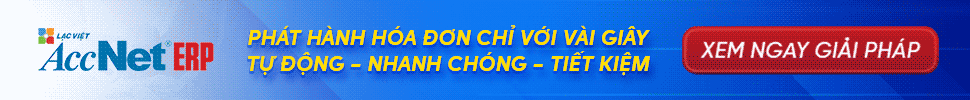
3. The common errors when issuing electronic invoices
The release HĐĐT simple idea, but in fact many businesses, especially small and medium enterprises, have encountered serious errors lead to consequences in terms of legal and operating costs. Here are the most common errors, how to fix:
Released when is not tax authorities approved samples
This is the most serious errors, also the most popular. Many businesses rush to set up, send the invoice to the customer before receiving the confirmation sample approval from the tax authorities. Consequences:
- Bills not valid, non-deductible VAT.
- Can be sanctioned from 10 – 20 million according to the Decree 125/2020/ND-CP.
- Affect the relationship with our customers due to delay in payment – for control.
Solution: Always track the status register invoice template on the Portal of the General department of Taxation. Using the software may warn approval status to avoid issuing false.
Using the wrong file format or missing digital signature
Standard format single nowadays for electronic invoice is XML, which includes both file data, file display (PDF). Sending the wrong format or not attached digital signature will cause the invoice to be disabled.
- Bill no signature, of no legal value.
- Customers can't lookup or lookup the wrong data.
How to avoid:
- Check the output format software are using has the correct XML does not.
- Ensure the digital signature is activated in due time, is not expired mid-sentence.
- Select software solutions always check, verify digital signature before sending the invoice.
Do not send a notification released on time
Many business accounting mistake that only need to send the notification only once is enough. But in fact, every time a change invoice template, invoice type, symbol, or number of releases, business required to send back notification form.
Violation of this will also be administrative penalties, the bill can be or not be accepting tax deductible.
Recommendations:
- The set up process internal control on invoice issuance.
- Using the software may prompt calendar, noted the release history to avoid omissions.
4. The optimal solution to help business released HĐĐT easy
To ensure the legality, reduce errors, optimum cost – time, enterprises should consider the right solution when issuing electronic invoices.
Internal self-deployed than renting solution in addition – what to choose?
Internal self-deployed:
- Active process control
- Need to have a team of IT – accounting understanding the law
- Easy to errors if not knowledgeable depth
- Cost of building infrastructure, server maintenance, data security
Hire solution outside (package):
- Advice, set invoice template law
- There support team registration form – error handling
- Process automation: set – up number – submit – archive
- Integration with accounting systems, ERP, sales
- Must pay an annual fee (but still cheaper than deploying internal)
Conclusion: the majority of Vietnamese enterprises, especially SME solutions, hire out help save costs, reduce risks, mistakes, speed up deployment.
Benefits when using the package solution AccNet eInvoice
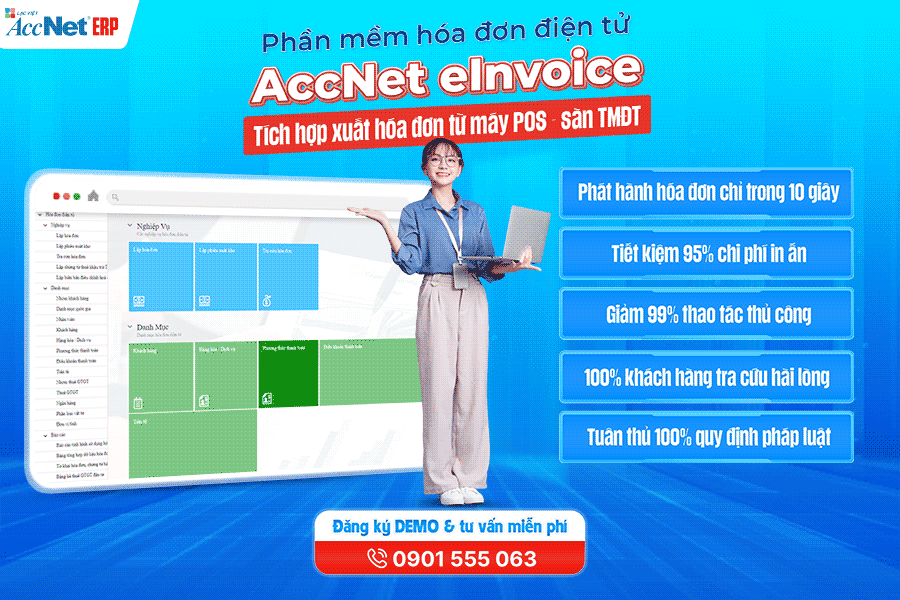
AccNet eInvoice is the solution electronic invoice professional, developed by Lac Viet– brand has more than 20 years of experience in the field of accounting software – financial business. Benefits highlights:
- Customizable invoice template, flexible, standards.
- Connect directly with accounting software AccNet ERP, help accounting set – for projectors – invoices, in just a few taps.
- Storage bills safely on the platform, cloud computing, quick lookup 24/7.
- Suitable both for the small and medium enterprises are beginning to adopt electronic invoicing, and big business need to connect multi-departmental, multi-branch.
PHẦN MỀM HÓA ĐƠN ĐIỆN TỬ ACCNET EINVOICE TÍCH HỢP XUẤT HÓA ĐƠN TỪ MÁY POS - SÀN TMĐT AccNet eInvoice được thiết kế như một nền tảng quản lý hóa đơn điện tử toàn diện, tích hợp sâu vào hệ thống tài chính – kế toán – bán hàng của doanh nghiệp. Đây không chỉ là công cụ phát hành hóa đơn, mà còn là giải pháp giúp tối ưu toàn bộ quy trình vận hành liên quan đến hóa đơn điện tử. Với AccNet eInvoice, doanh nghiệp có thể:
TÍCH HỢP XUẤT HÓA ĐƠN TỪ MÁY POS - SÀN TMĐT (RA MẮT 2025) Một trong những điểm khác biệt nổi bật của nền tảng này là khả năng tích hợp xuất hóa đơn ngay từ máy POS tại cửa hàng bán lẻ và từ các sàn TMĐT lớn như Shopee, Lazada, Tiki… Cụ thể, với AccNet eInvoice: ✅ Số hóa hóa đơn – Tối ưu quản trị doanh nghiệp ✅ Tích hợp toàn diện cùng AccNet ERP ✅ Chi phí hợp lý – Lợi ích vượt trội ĐĂNG KÝ NHẬN DEMO NGAY Vui lòng điền các thông tin vào form chúng tôi sẽ liên hệ lại với bạn trong 24h làm việc. KHÁCH HÀNG TIÊU BIỂU ĐÃ VÀ ĐANG TRIỂN KHAI ACCNET EINVOICE
✅ Demo miễn phí full tính năng ✅ Báo giá cá nhân hóa theo quy mô doanh nghiệp ✅ Tư vấn 1:1 cùng chuyên gia có nhiều kinh nghiệm





















5. Frequently asked questions about issuing electronic invoices
In the process of understanding, deployment, many businesses have in common a number of questions about the process released HĐĐT. Here are the answers to the most common questions, help you understand, avoid risk:
Can issue invoices electronically without digital signature not?
- No. Digital signature is mandatory conditions for electronic invoice has legal value. If the bill was not signed number or register number wrong way, the bill will be considered invalid, are not tax authorities accepted.
- Solution: Use software such as AccNet eInvoice to ensure digital signature, built-in process automation, office number, avoid error.
After the release of the bill, can revise the content is not?
Can't edit directly bill electronic has released. Instead, enterprises need to:
- Part of the program, if the wrong information (such as buyer name, address).
- Or invoicing adjust / replace if false, the content key (such as item code, value...).
Note: These steps must comply with the provisions of circular 78/2021/TT-BTC, have to send back the invoice has adjustable attached to the minutes for all customers, tax authorities.
How long businesses have to archive electronic invoice?
- As a rule, businesses have to archive electronic invoice minimum 10 years, in the form of numerical data, can save, print out when needed. The storage must ensure the safety data, avoid the loss or interference.
- Suggestions: User solution AccNet eInvoice has storage, cloud security, encryption, multi-layer support backup, recovery data at any time.

A business can use the many invoice template different?
- Quite possible, especially with businesses that have multiple branches, type of activity or industry diversity. However, each sample bill evenly registration released separately with the tax authority, any sign bills of various bills.
- For example, A company can use invoice 01GTKT for service, 02GTTT for retail – if there is sufficient registration, model fitting.
Way released electronic invoice the right way not only to help businesses comply with the law, but also is a step essential in the transition of the interface. With just 5 steps – from registration, select software, setting up the template, notice released to release the official – business was able to optimize the sales process, accounting, tax management.
However, to avoid errors, save time, ensure legal safety, you should choose a professional solution, as reliable as AccNet eInvoice – software electronic invoice was developed by a team of accounting professionals – financial top. If you are looking for a solution electronic invoice efficient, standard, law, easy to deploy, please register or consulting experience demo AccNet eInvoice today to conversion of success, quickly and safely.
CONTACT INFORMATION:- ACCOUNTING SOLUTIONS COMPREHENSIVE ACCNET
- 🏢 Head office: 23 Nguyen Thi huynh, Ward 8, Phu Nhuan District, ho chi minh CITY.CITY
- ☎️ Hotline: 0901 555 063
- 📧 Email: accnet@lacviet.com.vn
- 🌐 Website: https://accnet.vn/

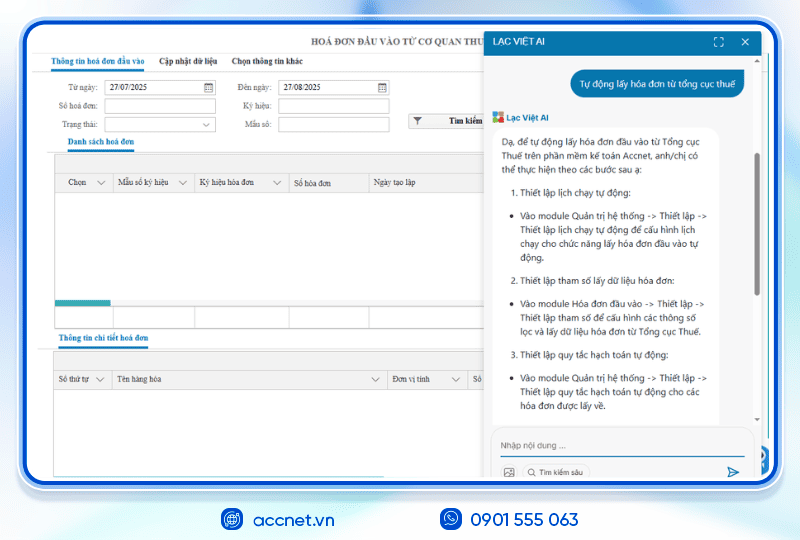
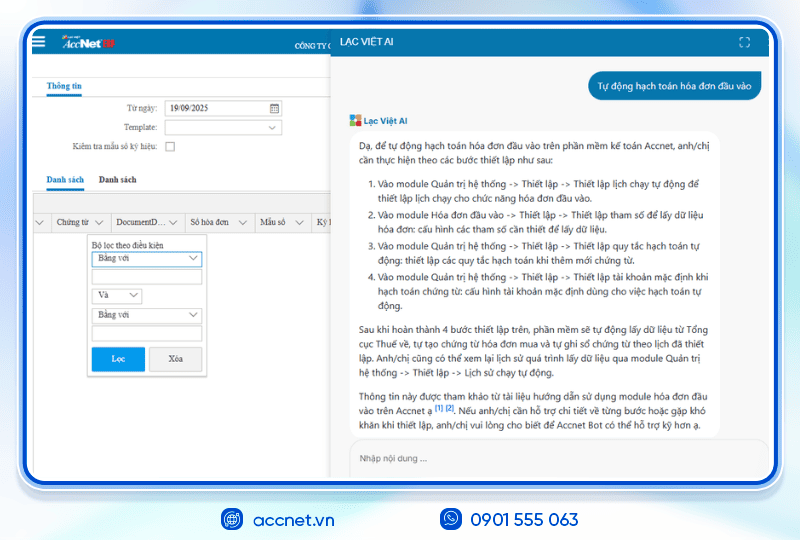
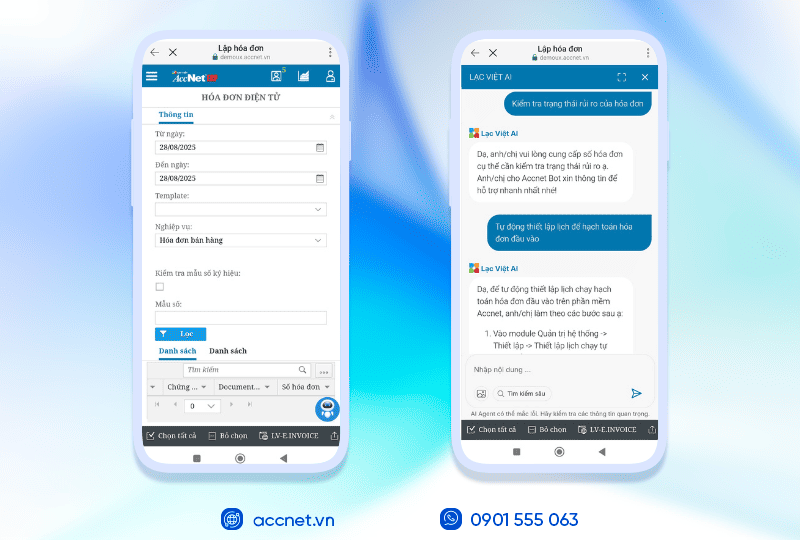

Theme: