As specified in Decree 123/2020/ND-CP, Luật Kế toán 2015, doanh nghiệp phải lưu trữ hóa đơn điện tử đầu vào an toàn, đảm bảo tính toàn vẹn dữ liệu, phục vụ tra cứu khi cần. Cùng AccNet tham khảo bài viết sau để nắm được các cách lưu trữ hóa đơn điện tử đầu vào tốt nhất cho doanh nghiệp.
1. Các cách lưu trữ hóa đơn điện tử đầu vào an toàn
Cách 1: Lưu trên hệ thống phần mềm hóa đơn điện tử
Nếu doanh nghiệp sử dụng phần mềm hóa đơn điện tử của AccNet eInvoice, VNPT, Viettel, MISA,… thì hóa đơn sẽ được lưu trữ tự động trên hệ thống nhà cung cấp.
Khi cần tra cứu, chỉ cần đăng nhập vào phần mềm, tìm kiếm theo số hóa đơn, ngày lập, MST (mã số thuế) khách hàng...
- Ưu điểm: An toàn, dễ truy xuất, ít rủi ro mất dữ liệu.
- Nhược điểm: Nếu không gia hạn dịch vụ, có thể bị giới hạn thời gian lưu trữ.
Với phần mềm quản lý hóa đơn điện tử AccNet eInvoice bạn sẽ luôn an tâm vì phần mềm giúp bạn dễ dàng lưu trữ, tự động hóa toàn bộ quy trình quản lý hóa đơn. Hãy khám phá AccNet eInvoice today!
Register for a free software consultation

ERP on a web-based platform, consolidating multi-branch data.
Hệ thống chỉnh sửa theo đặc thù của doanh nghiệp.
Integrated with complete enterprise management tools.
Xử lý dữ liệu lớn với hàng ngàn giao dịch/ngày.
Accumulated data for over 10 years.
Cách 2: Lưu trữ hóa đơn điện tử đầu vào trên hệ thống kế toán nội bộ (Server doanh nghiệp)
Doanh nghiệp có thể tải file XML + PDF của từng hóa đơn, lưu trên máy chủ nội bộ (server công ty).
Nên tổ chức thư mục theo năm – tháng – khách hàng để dễ tra cứu.
Cần backup định kỳ để tránh mất dữ liệu.
- Ưu điểm: Chủ động kiểm soát dữ liệu.
- Nhược điểm: Nếu server bị lỗi hoặc mất dữ liệu mà không có bản sao lưu, sẽ khó phục hồi.
Cách 3: Lưu trên Google Drive, OneDrive, Dropbox (Lưu trữ đám mây)
Tạo thư mục lưu trữ hóa đơn trên các nền tảng lưu trữ đám mây Google Drive, OneDrive, Dropbox.
Phân quyền truy cập cho kế toán, kiểm toán nội bộ để đảm bảo bảo mật.
Thiết lập tự động sao lưu định kỳ từ phần mềm hóa đơn điện tử lên cloud.
- Ưu điểm: Cách lưu trữ hóa đơn điện tử đầu vào này dễ truy xuất mọi lúc, mọi nơi, giảm nguy cơ mất dữ liệu.
- Nhược điểm: Nếu tài khoản bị mất hoặc hết dung lượng, có thể mất quyền truy cập.
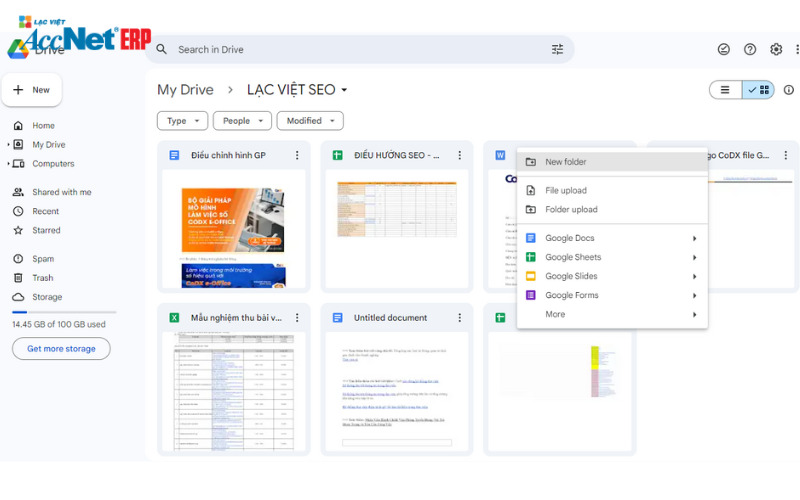
Cách 4: Lưu trữ hóa đơn điện tử đầu vào trên USB / Ổ cứng di động (Giải pháp dự phòng)
Doanh nghiệp có thể lưu trữ file XML của hóa đơn vào USB hoặc ổ cứng di động như một phương án sao lưu phụ.
Nên sử dụng USB/ổ cứng có mã hóa bảo mật để tránh bị đánh cắp dữ liệu.
- Ưu điểm: Có thể lưu trữ offline, tránh rủi ro từ internet.
- Nhược điểm: Nếu bị hỏng hoặc thất lạc, có thể mất dữ liệu.
2. Nguyên tắc lưu trữ hóa đơn điện tử đầu vào
- Thời gian lưu trữ hóa đơn điện tử đầu vào: Tối thiểu 10 năm theo quy định của pháp luật.
- Định dạng file: Hóa đơn điện tử có giá trị pháp lý phải lưu dưới dạng file XML (chứa dữ liệu gốc).
- Đảm bảo an toàn: Tránh mất dữ liệu do lỗi hệ thống, virus, hoặc bị thay đổi trái phép.
- Sẵn sàng tra cứu: Doanh nghiệp phải cung cấp hóa đơn khi cơ quan thuế yêu cầu.
3. Một số lưu ý khi lưu trữ hóa đơn điện tử đầu vào
- Nên lưu trữ ít nhất 2 bản sao (một trên hệ thống phần mềm, một trên đám mây hoặc server nội bộ).
- Phân quyền truy cập để tránh chỉnh sửa hoặc xóa nhầm.
- Định kỳ kiểm tra dữ liệu (6 tháng hoặc 1 năm/lần) để đảm bảo dữ liệu không bị lỗi hoặc mất mát.
- Khi có thanh tra thuế, doanh nghiệp phải cung cấp hóa đơn trong vòng 2 ngày làm việc.
4. Giải pháp lưu trữ hóa đơn điện tử tối ưu với AccNet eInvoice
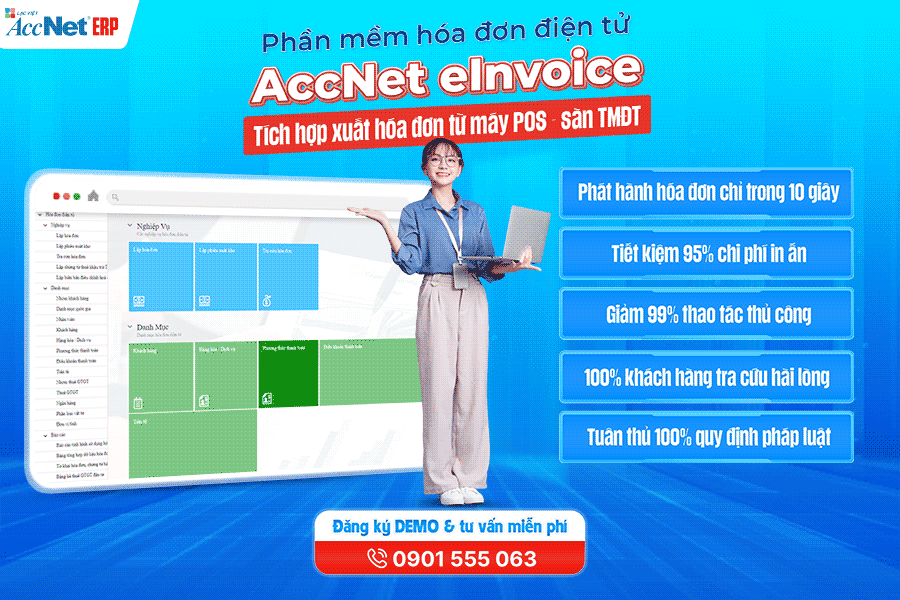
Trong thực tế, việc lưu trữ hóa đơn điện tử không chỉ đơn thuần là giữ file XML hay PDF. Doanh nghiệp cần đảm bảo hóa đơn được bảo quản an toàn, lâu dài và đúng quy định pháp luật. Nếu chỉ lưu trên máy tính cá nhân hoặc ổ cứng, rủi ro mất dữ liệu, hỏng file hay khó khăn khi tra cứu là điều khó tránh khỏi.
Để khắc phục, nhiều doanh nghiệp hiện nay lựa chọn phần mềm hóa đơn điện tử AccNet eInvoice. Hệ thống này cho phép:
- Tự động lưu trữ hóa đơn trên nền tảng điện tử, giảm thiểu phụ thuộc vào lưu trữ thủ công.
- Bảo mật dữ liệu cao, tránh rủi ro thất lạc hay chỉnh sửa ngoài ý muốn.
- Tra cứu nhanh chóng nhờ các bộ lọc thông minh theo ngày, số hóa đơn, khách hàng.
- Tuân thủ Thông tư, Nghị định mới nhất về quản lý hóa đơn điện tử, giúp doanh nghiệp yên tâm khi cơ quan thuế kiểm tra.
Với AccNet eInvoice, doanh nghiệp vừa đơn giản hóa quy trình lưu trữ, vừa đảm bảo sự minh bạch và an toàn cho dữ liệu hóa đơn — một lợi thế quan trọng trong công tác kế toán và quản trị tài chính.
PHẦN MỀM HÓA ĐƠN ĐIỆN TỬ ACCNET EINVOICE TÍCH HỢP XUẤT HÓA ĐƠN TỪ MÁY POS - SÀN TMĐT AccNet eInvoice được thiết kế như một nền tảng quản lý hóa đơn điện tử toàn diện, tích hợp sâu vào hệ thống tài chính – kế toán – bán hàng của doanh nghiệp. Đây không chỉ là công cụ phát hành hóa đơn, mà còn là giải pháp giúp tối ưu toàn bộ quy trình vận hành liên quan đến hóa đơn điện tử. Với AccNet eInvoice, doanh nghiệp có thể: TÍCH HỢP XUẤT HÓA ĐƠN TỪ MÁY POS - SÀN TMĐT (RA MẮT 2025) Một trong những điểm khác biệt nổi bật của nền tảng này là khả năng tích hợp xuất hóa đơn ngay từ máy POS tại cửa hàng bán lẻ và từ các sàn TMĐT lớn như Shopee, Lazada, Tiki… Cụ thể, với AccNet eInvoice: ✅ Số hóa hóa đơn – Tối ưu quản trị doanh nghiệp ✅ Tích hợp toàn diện cùng AccNet ERP ✅ Chi phí hợp lý – Lợi ích vượt trội ĐĂNG KÝ NHẬN DEMO NGAY Vui lòng điền các thông tin vào form chúng tôi sẽ liên hệ lại với bạn trong 24h làm việc. KHÁCH HÀNG TIÊU BIỂU ĐÃ VÀ ĐANG TRIỂN KHAI ACCNET EINVOICE
✅ Demo miễn phí full tính năng ✅ Báo giá cá nhân hóa theo quy mô doanh nghiệp ✅ Tư vấn 1:1 cùng chuyên gia có nhiều kinh nghiệm





















Above is a few share on cách lưu trữ hóa đơn điện tử đầu vào. Đừng quên theo dõi AccNet để nhận thêm những thông tin hay, bổ ích. Nếu có nhu cầu về phần mềm AccNet eInvoice hãy liên hệ ngay theo thông tin dưới đây để được tư vấn, hỗ trợ.
CONTACT INFORMATION:
- ACCOUNTING SOLUTIONS COMPREHENSIVE ACCNET
- 🏢 Head office: 23 Nguyen Thi huynh, Ward 8, Phu Nhuan District, ho chi minh CITY.CITY
- ☎️ Hotline: 0901 555 063
- 📧 Email: accnet@lacviet.com.vn
- 🌐 Website: https://accnet.vn/

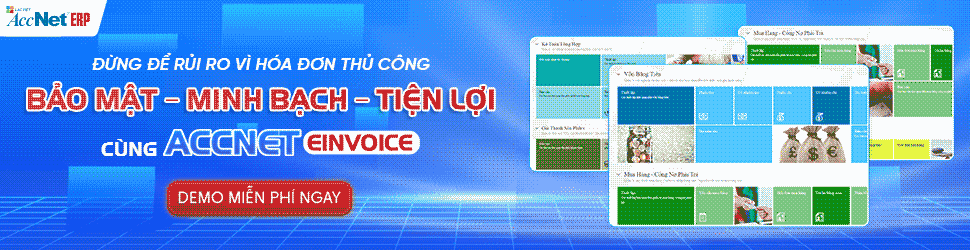
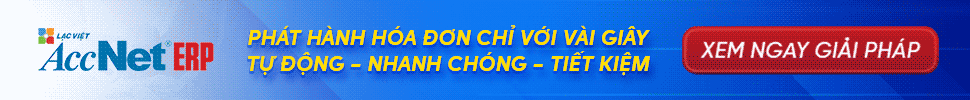
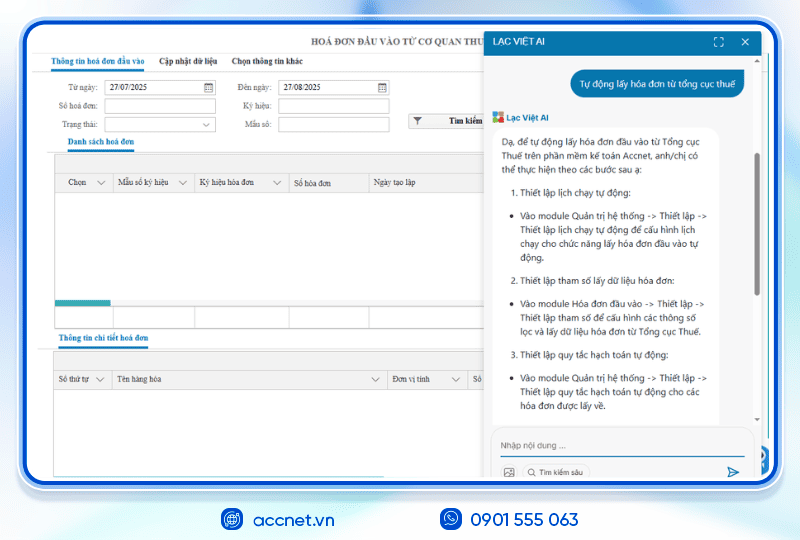
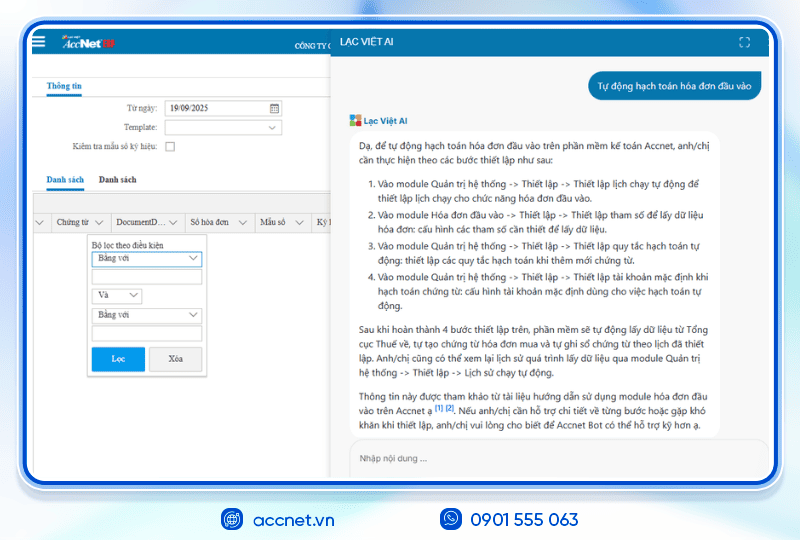
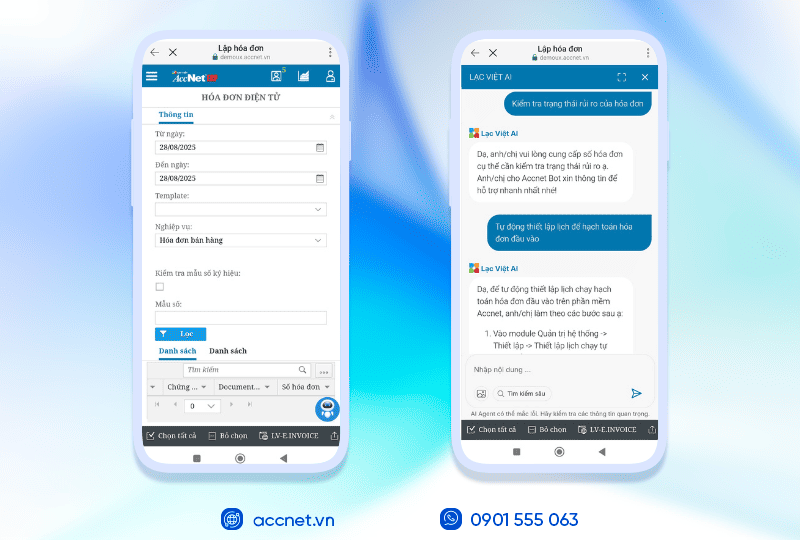


Theme: