
Out of the solutions in inventory management, the use table import inventory is a popular choice thanks to convenience, flexibility, low cost. This article AccNet will share the template table vogue, detailed instructions how to set the table import inventory in Excel and analyze the advantages and disadvantages. Let's explore!
1. Table import inventory in Excel, what is?
Table import inventory is a tool to help businesses recorded the entire operation, import, export and inventory of goods in a certain period of time.
Main role:
- Control the amount of real goods compared to the books.
- Provide accurate information to forecast demand for imported goods.
- Transparency in inventory management.
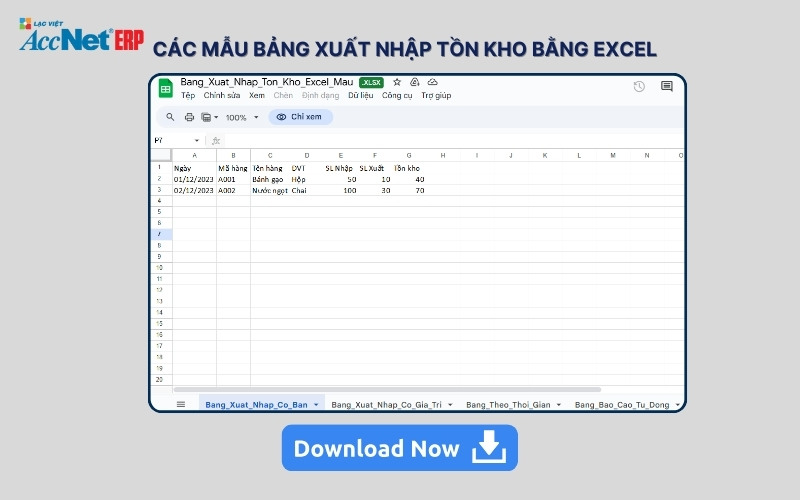
Read more:
2. The table import inventory in Excel
Below are some sample Excel import inventory popular, in accordance with the management needs of different businesses. These tables are designed to be simple, easy to use, built-in calculation formula.
Model 1: Tablet import inventory basic
This template suitable for business there are number of goods just right, focus on managing the number of import and export, inventory.

Model 2: Table import inventory in Excel valuable goods
This table add column value of goods to calculate the inventory value, in accordance with the business management of goods of high value.

Model 3: Table export, import, inventory over time (daily)
This template helps track activity details import and export of goods each day, integrated calculated automatically.

Model 4: Table export, import, inventory be reported automatically
Advanced pattern features integrated automated reports to analyze inventory, fits medium scale business.

Model 5: Table export, import, inventory, multi-branch
This table fit the business has multiple branches or warehouses.

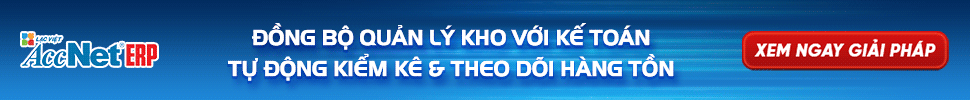

3. How to set the table import inventory in Excel details
3.1. Data preparation before setting the table
To set the table import inventory accuracy and efficiency, businesses need to fully prepare the following information:
- Commodity code: unique identifier for each product.
- Name of goods: product Name specific to identification.
- Unit: example: piece, kg, box, liter...
- Number of import/export: Recorded top quality input, output.
- Price import/export: the Price of capital goods, the market price.
- Inventory, beginning of the period: the Number of inventory before starting the new recording.
- Inventory end of period: the Number of rows remaining after the calculation of import and export.
Read more:
3.2. The steps to create tables, import and inventory in Excel
Step 1: Open Excel and create a data table with columns
- Date
- Commodity code
- Name of goods
- Unit
- Amount of income
- Number manufacturer
- Inventory (will be calculated automatically)
Step 2: Use formula to calculate the number of inventory
= [Inventory the beginning of the period] + [Number entry] - [Number] >>> For example: In cell G2 (inventory): =F2 + D2 - E2. Drag the formula down the entire column to automatically calculate inventory for the next line.
Step 3: automation with Excel formula advanced
SUMIF: To calculate the total amount of import and export in each item >>> =SUMIF([Range code], [Code specific row], [Column SL Enter])
VLOOKUP: For fast lookup information goods under the code >>> =VLOOKUP([item Code], [data Table], [Column returns], FALSE)
Step 4: formatting Excel sheet professional
Use Data Validation to create drop down list for the item Code, unit. Apply Conditional Formatting to color when the inventory falls below a safe level. Create a filter (Filter) to help users easily search for information goods.

4. Benefits and limitations of using Excel for import inventory
4.1. Benefits of panel import inventory in Excel
- Low cost: Businesses don't need to invest in expensive software.
- Easy to deploy: Only need a pc with Microsoft Excel.
- Flexibility: custom column formula according to the particular business.
- Manage data quickly: Excel provides the filter, calculated automatically.
Learn more:
4.2. Limitations of table import inventory in Excel
- Easy-to-flaws: Enter data manually can cause errors in calculation.
- Not suitable for big data: When the goods too much, Excel file to be slow, difficult to manage.
- Teen automation feature: can Not manage inventory in real-time.
- Security capabilities least: Excel Data vulnerable to loss or unauthorized copying.

5. Giải pháp thay thế Excel trong quản lý kho hàng - AccNet ERP
The warehouse management software hiện đại như AccNet Inventory mang đến nhiều lợi ích vượt trội hơn so với Excel:
- Data management in real time
- Process automation
- Detailed report, diversity
- High security
- Remote management
PHẦN MỀM QUẢN LÝ KHO ACCNET ERP TÍCH HỢP “TRỢ LÝ TÀI CHÍNH AI” Không chỉ là một phần mềm nhập – xuất thông thường, AccNet ERP chính là nền tảng quản lý kho thông minh, tích hợp thiết bị, kết nối dữ liệu, cảnh báo tức thời, giúp doanh nghiệp: AccNet ERP mở ra một bước tiến mới trong quản lý kho khi tích hợp trợ lý tài chính AI, giúp doanh nghiệp vận hành chủ động và ra quyết định chính xác hơn. ✅ Quản lý kho chủ động – Không còn “tồn kho ảo, thất thoát khó kiểm soát” ✅ Hiệu quả rõ rệt khi ứng dụng quản lý kho tích hợp AI ĐĂNG KÝ NHẬN DEMO NGAY Vui lòng điền các thông tin vào form chúng tôi sẽ liên hệ lại với bạn trong 24h làm việc.
✅ Demo miễn phí full tính năng ✅ Báo giá cá nhân hóa theo quy mô doanh nghiệp ✅ Tư vấn 1:1 cùng chuyên gia có nhiều kinh nghiệm
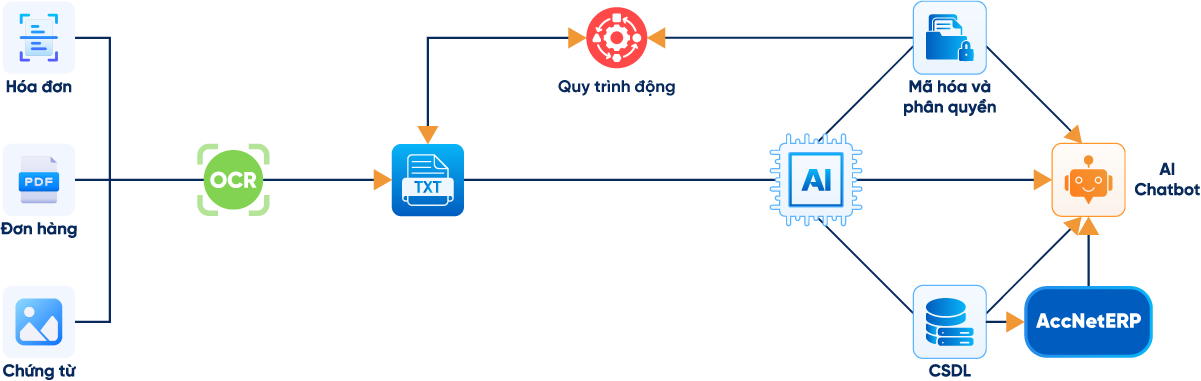




















Choosing the right tools to manage your inventory depends on the scale, the needs of the business. Let's start from the simple tools such as table import inventory in Excel, but don't hesitate to switch to accounting software import export warehouse professional as your business needs grow, more optimal. Contact us now to discover the most suitable solution!
CONTACT INFORMATION:- ACCOUNTING SOLUTIONS COMPREHENSIVE ACCNET
- 🏢 Head office: 23 Nguyen Thi huynh, Ward 8, Phu Nhuan District, ho chi minh CITY.CITY
- ☎️ Hotline: 0901 555 063
- 📧 Email: accnet@lacviet.com.vn
- 🌐 Website: https://accnet.vn/

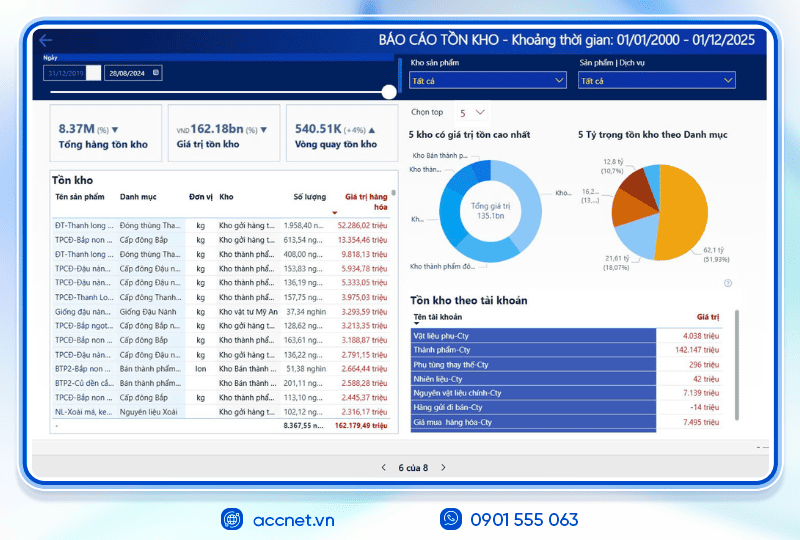
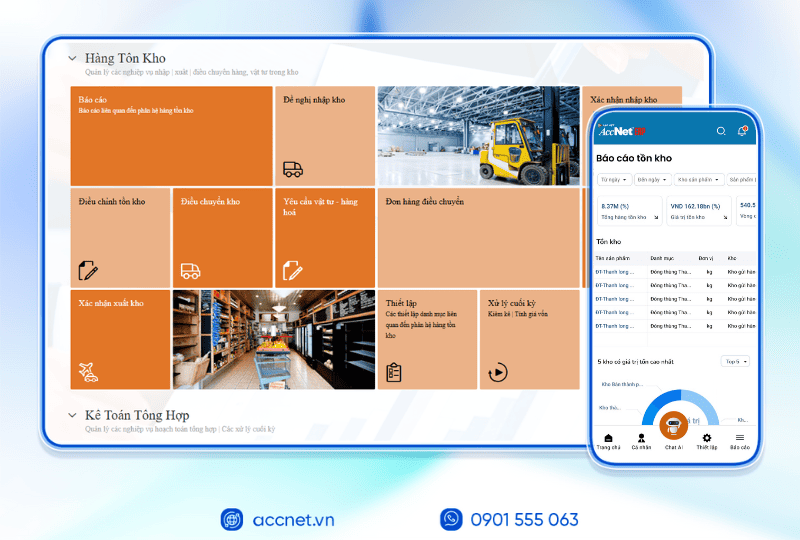
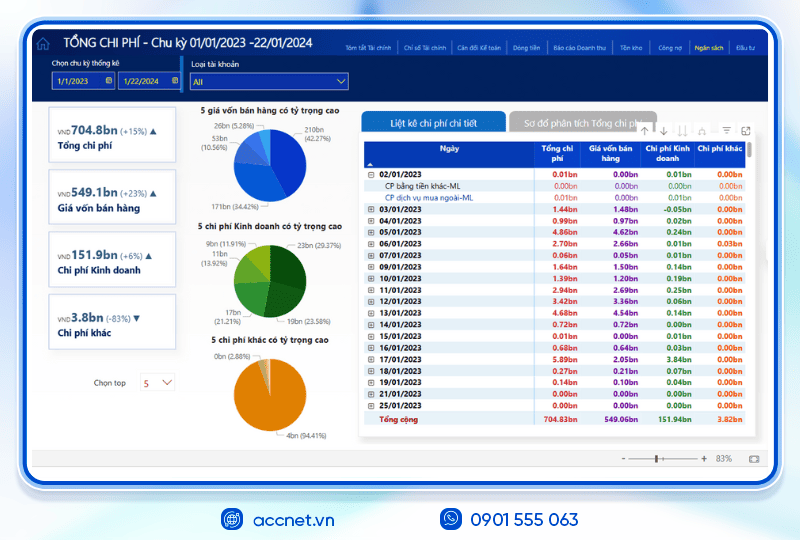
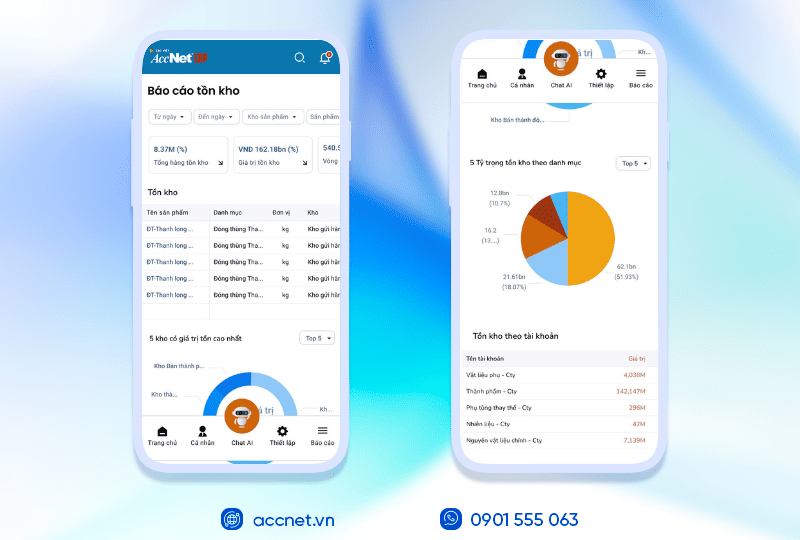

Theme: