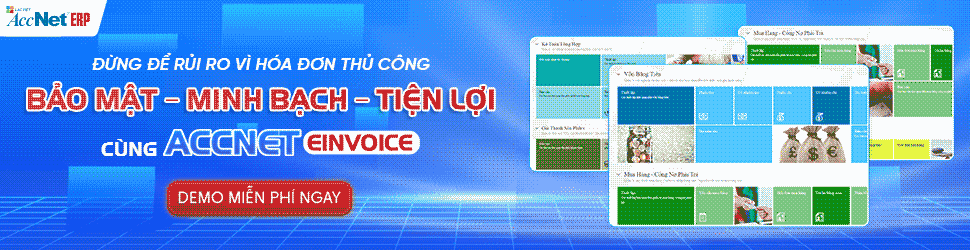
Trong xu thế công nghệ số thì hóa đơn điện tử (HĐĐT) là nhu cầu tất yếu trong bối cảnh hiện nay. Hiện nay phần lớn các nghiệp vụ đều được thao tác qua phần mềm, tuy nhiên bên cạnh đó cũng có một vài trường hợp cần đến hóa đơn giấy. Vậy khi nào cần in hóa đơn điện tử và how to print electronic invoices why? Track articles of AccNet to understand more about this problem.
1. Cách in hóa đơn điện tử chi tiết đúng luật 2025
In một hóa đơn điện tử đúng chuẩn thì cần thực hiện những bước nào? Sau đây là hướng dẫn cách in HĐĐT chi tiết theo quy định của Pháp Luật mà AccNet tổng hợp:
Bước 1: Đăng nhập vào phần mềm
Đăng nhập vào phần mềm xuất hóa đơn điện tử
Bước 2: Tìm hóa đơn điện tử cần chuyển đổi
Vào danh mục quản lý hóa đơn tìm kiếm hóa đơn đơn điện tử mà cần in -> chọn xem
Read more:
Bước 3: Chọn chức năng in chuyển đổi
Sau khi tìm được hóa đơn cần in -> chọn chức năng in chuyển đổi
Bước 4: Xác nhận thông tin lệnh in
Xác nhận thông tin lệnh in -> bấm in và nhận hóa đơn giấy đã được in ra.
Bước 5: Đem hóa đơn in chuyển thực hiện ký và đóng dấu
Đem hóa đơn in chuyển thực hiện ký và đóng dấu để hóa đơn có giá trị pháp lý.
- Electronic invoice when printing converts into stock from the paper only a single copy, and you just done only once. A bill right standard will be made clear: information "Bill switch from electronic invoice", time switch and at the end is the category of signatures.
- To ensure there are no any errors, you should check the entire information through expression of the invoice to make sure all data of business and the accounting data on the invoice is correct.
- The print switch electronic invoice to stock from paper step is important, but many potential challenges. Business may face difficulties in ensuring invoices are printed out accurate, complete information, accordance with the law, only once in a single. Minor flaws, such as lack of information, wrong data can lead to big consequences in management accounting, storage bills.

2. Thời gian thực hiện in hóa đơn
Theo nghị định 119/2018/NĐ-CP thì các doanh nghiệp, tổ chức kinh tế, cá nhân, hộ doanh nghiệp hay tổ chức khác bắt buộc sử dụng hóa đơn điện tử. Việc chuyển đổi sử dụng hóa đơn điện tử mang lại khá nhiều lợi ích. Tuy nhiên, một vài trường hợp vẫn cần phải in hóa đơn điện tử sang hóa đơn giấy để phục vụ cho các công tác kiểm tra, kiểm soát hay điều tra của các cơ quan chức năng.
Read more:
A number of typical case needs to use stock from paper instead of electronic invoices as:
- Proof of origin, derived products, serves the distribution, sales.
- Serve the freight traffic on the road help the authorities to facilitate the inspection and supervision.
- According to customer's requirement
- The service of the storage in accordance with the Law on accounting.
- For the investigation of the case.
- Supplement to the papers of payment or the internal processes of the business.
Cách in hóa đơn điện tử trên máy tính thực hiện vô cùng đơn giản và nhanh chóng sẽ được AccNet giới thiệu ở các phần sau đây.

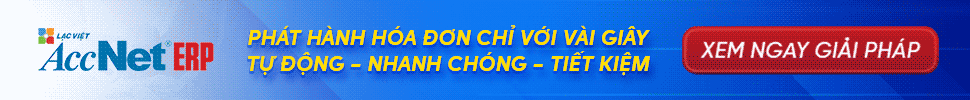

3. Introduce a few ways in electronic invoice popular need to know
Thay vì sử dụng hóa đơn giấy như thông thường, một số doanh nghiệp đã bắt đầu sử dụng hóa đơn điện tử trong quá trình kinh doanh của mình. Sau đây là cách in HĐĐT cụ thể của VNPT và Viettel mà các bạn có thể tham khảo:
3.1 Hướng dẫn cách in HĐĐT VNPT
- Bước 1: Đăng nhập vào hệ thống hóa đơn điện tử VNPT: Nhập đầy đủ thông tin về Tên đăng nhập, Mật khẩu và mã xác nhận.
- Bước 2: Xem danh sách hóa đơn điện tử VNPT: Sau khi đăng nhập thành công, bạn chọn "Hóa đơn điện tử" trên thanh menu. Điền khoảng thời gian cần xem hóa đơn. Chọn "Tìm hóa đơn", màn hình sẽ trả về danh sách những hóa đơn mà bạn cần tìm.
- Step 3: detail electronic invoice
- Bước 4: Tải hóa đơn. Để in nhanh hóa đơn điện tử của mình, bạn có thể tải hóa đơn về máy theo file định dạng .inv hoặc .pdf.

3.2 instructions how to print electronic invoice Viettel
- Bước 1: Vào trang website Vietteltelecom.vn
- Step 2: Enter the full information: phone Number, date of invoice and authentication code.
- Step 3: Go to the "Manage bills" > select "Manage bills".
- Step 4: Click on the view invoice.
- Step 5: Select receipt Printing.
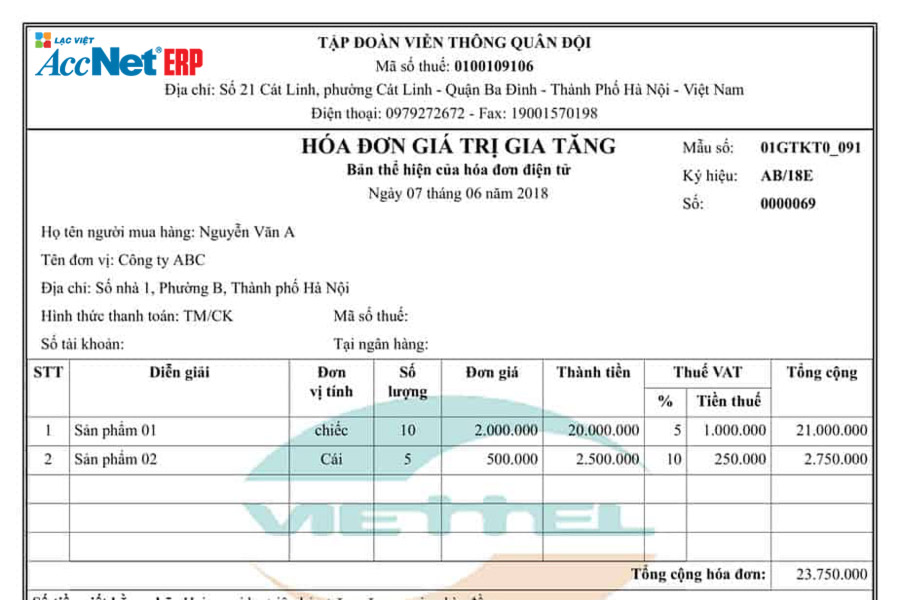
4. Lưu ý khi in hóa đơn điện tử trên máy tính
Hóa đơn điện tử như thế nào là hợp lệ? Việc thực hiện cách in hóa đơn điện tử trên máy tính không khó, tuy nhiên cần thực hiện đúng theo quy định pháp luật nhằm đảm bảo tính minh bạch, chính xác. Và khi thực hiện in hóa đơn bạn cần lưu ý:
- Electronic invoices only converted 1 times from electronic to paper.
- Bill is printed to reflect the integrity content original invoice and only has legal validity, while ensuring the requirements of integrity information on the invoice source.
- Must have own symbols confirmation invoice has been converted from electronic to paper.
- Bill after be print out to have their name, signature and seal of the responsible legal the seller to ensure the bill after printing.

5. Xuất hóa đơn điện tử đúng luật nhờ AccNet eInvoice
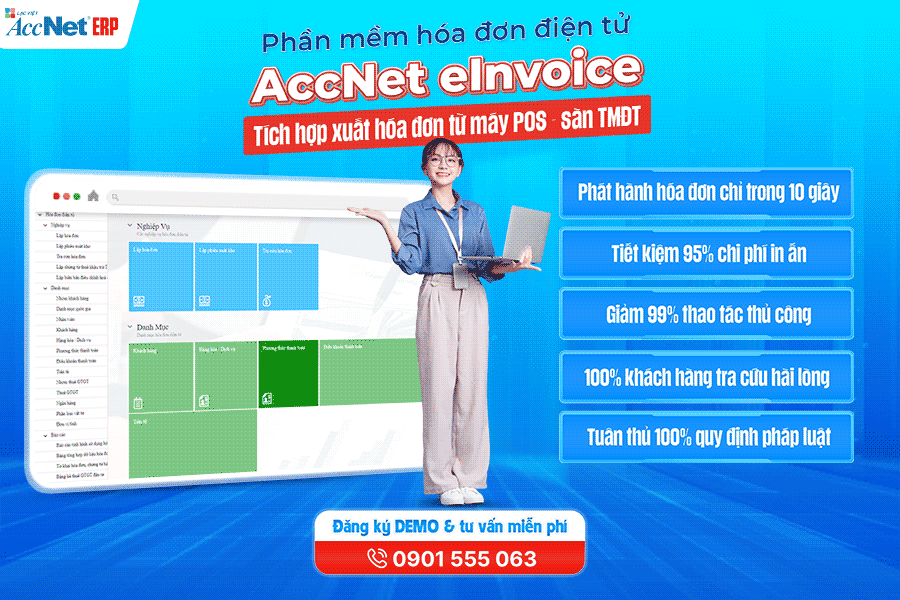
Trong bài “Cách in hóa đơn điện tử đúng quy định”, bạn đã thấy hướng dẫn từng bước để “chuyển đổi” hóa đơn điện tử thành hóa đơn giấy — đăng nhập hệ thống, chọn hóa đơn cần in, xác nhận lệnh in rồi ký đóng dấu — cũng như những lưu ý quan trọng: hóa đơn chỉ được in 1 lần, phải giữ nguyên nội dung, có dấu hiệu “hóa đơn chuyển đổi từ điện tử”, và người ký chịu trách nhiệm pháp lý.
Nhưng nếu doanh nghiệp bạn muốn giảm thiểu thao tác thủ công, đảm bảo tính chính xác và nhanh chóng thì AccNet eInvoice chính là lựa chọn tối ưu. Với hệ thống này, việc xuất hóa đơn giấy từ hóa đơn điện tử được tích hợp ngay trong phần mềm:
- Xác định & xử lý in chuyển đổi tự động: hệ thống sẽ kiểm tra tính hợp lệ, hiển thị lệnh in chuyển đổi đúng chuẩn pháp lý mà bạn không phải thao tác nhiều lần.
- Gắn dấu chuyển đổi & ký số ngay trong phần mềm: sau khi in chuyển đổi, hóa đơn sẽ tự động gắn chú thích “chuyển đổi từ điện tử”, có thời gian chuyển đổi, chữ ký & đóng dấu hợp lệ.
- Liên kết hóa đơn – kế toán – công nợ: một khi hóa đơn được in chuyển đổi, dữ liệu doanh thu, công nợ được cập nhật ngay trong module tài chính – kế toán, đảm bảo không có sai lệch giữa hóa đơn và sổ sách.
- Tra cứu & lưu trữ thông minh: tất cả hóa đơn – dù điện tử hay đã in chuyển đổi – đều lưu trong hệ thống, dễ tra cứu theo năm, theo khách hàng hoặc theo ngày, phục vụ kiểm tra và quản lý lâu dài.
With AccNet eInvoice, việc in hóa đơn điện tử không còn là thử thách pháp lý hay công việc thủ công rắc rối — mà trở thành phần mềm hóa đơn điện tử thông minh, giúp bạn vận hành nhẹ nhàng, chính xác và tuân thủ đúng luật.
PHẦN MỀM HÓA ĐƠN ĐIỆN TỬ ACCNET EINVOICE TÍCH HỢP XUẤT HÓA ĐƠN TỪ MÁY POS - SÀN TMĐT AccNet eInvoice được thiết kế như một nền tảng quản lý hóa đơn điện tử toàn diện, tích hợp sâu vào hệ thống tài chính – kế toán – bán hàng của doanh nghiệp. Đây không chỉ là công cụ phát hành hóa đơn, mà còn là giải pháp giúp tối ưu toàn bộ quy trình vận hành liên quan đến hóa đơn điện tử. Với AccNet eInvoice, doanh nghiệp có thể: TÍCH HỢP XUẤT HÓA ĐƠN TỪ MÁY POS - SÀN TMĐT (RA MẮT 2025) Một trong những điểm khác biệt nổi bật của nền tảng này là khả năng tích hợp xuất hóa đơn ngay từ máy POS tại cửa hàng bán lẻ và từ các sàn TMĐT lớn như Shopee, Lazada, Tiki… Cụ thể, với AccNet eInvoice: ✅ Số hóa hóa đơn – Tối ưu quản trị doanh nghiệp ✅ Tích hợp toàn diện cùng AccNet ERP ✅ Chi phí hợp lý – Lợi ích vượt trội ĐĂNG KÝ NHẬN DEMO NGAY Vui lòng điền các thông tin vào form chúng tôi sẽ liên hệ lại với bạn trong 24h làm việc. KHÁCH HÀNG TIÊU BIỂU ĐÃ VÀ ĐANG TRIỂN KHAI ACCNET EINVOICE
✅ Demo miễn phí full tính năng ✅ Báo giá cá nhân hóa theo quy mô doanh nghiệp ✅ Tư vấn 1:1 cùng chuyên gia có nhiều kinh nghiệm





















With article guide how to print electronic invoices trên, hy vọng có thể giúp bạn in hóa đơn hợp lệ, đúng quy định pháp luật. Để biết thêm các thông tin chi tiết và nhân tin mới liên quan đến các vấn đề hóa đơn đừng ngần ngại liên hệ ngay với AccNet theo thông tin sau:
CONTACT INFORMATION:
- ACCOUNTING SOLUTIONS COMPREHENSIVE ACCNET
- 🏢 Head office: 23 Nguyen Thi huynh, Ward 8, Phu Nhuan District, ho chi minh CITY.CITY
- ☎️ Hotline: 0901 555 063
- 📧 Email: accnet@lacviet.com.vn
- 🌐 Website: https://accnet.vn/

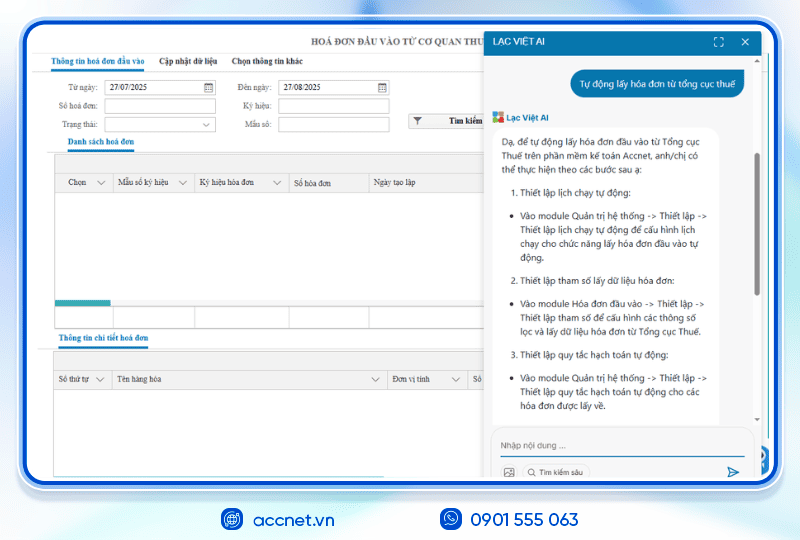
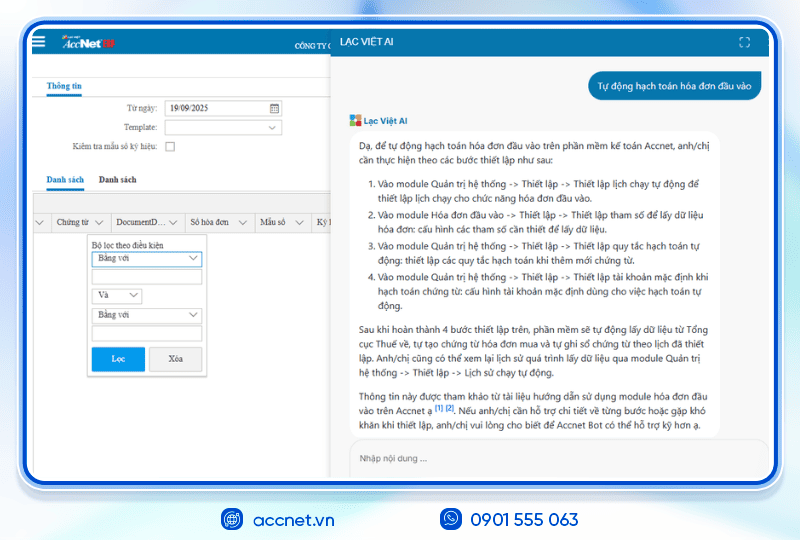
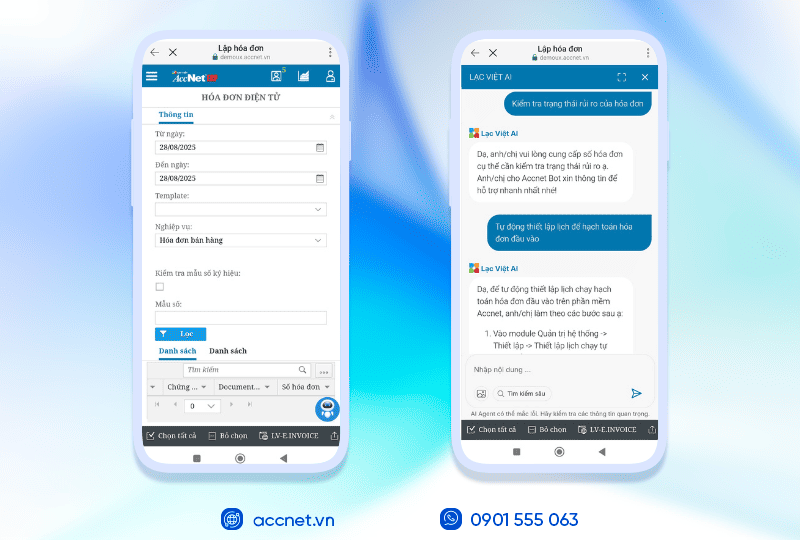

Theme: