Managing inventory effectively play the role optimizing cash flow, reducing losses, improving productivity. However, many small and medium sized businesses today are still struggling in the monitoring, control number, value of inventory correctly. The majority of which choice is Excel accounting tool shed initially, by the flexibility and low cost.
However, to harness the maximum power of Excel in inventory management, you need a sample inventory report in Excel be designed, easy to use, have the formula automatically, right logic accounting. This article will guide you from A to Z: understanding right about sample inventory report, standard structure, the benefit – limited, especially as a free download professional template has been optimized for Vietnamese businesses.
1. Sample inventory report in Excel, what is?
Concept, purpose of use
Sample inventory report in Excel is a spreadsheet designed to help accounting or inventory management track the entire fluctuations import – export – inventory in each period (day, week, month, quarter). The data is clearly presented with the column as item code, item name, unit, existing the beginning of the period, the number of enter the number and survival end of the period.
Purpose use the form this report include:
- Help accounting accurately track the situation of inventory in real time.
- Warning the items exist beyond the level or running out of inventory.
- Provide input data for accounting, financial management reports.
- Support decision-making extra income – drain line – reducing costs of storage.
For example: A business distributor of electronic components use this template to detect fast items “chip A101” are inventory exceeds 120% of the plan, worth up to 500 million – from that given on the decision to discharge promotional goods.
The business, any suitable sample inventory report in Excel?
Excel is not only familiar tool that is also a viable solution to many small and medium enterprises, especially in the early stages when there are no conditions for deployment of the ERP system or accounting software inventory specialist.
Fit:
- Commercial business small, less code, simple process
- Production facilities, machining small
- Business'm testing process, inventory management before investing software
- Business need to do a quick report to serve auditing, inventory temporary
However, it should be noted that when the extended enterprise with thousands of code or multi-warehouse, Excel begins to reveal more restrictions, which we will analyze in the following section.
Read more:
- How to create Excel file inventory management science, cargo tracking, quick
- Form excess inventory Excel easy to edit to suit any industry
- Track inventory management with Google Sheet simple efficient for business
2. Standard structure of the sample inventory report in Excel
The columns data should be in Excel template
A sample inventory report in Excel professional should ensure that the school following information:
| Columns | Description |
| STT | Order number |
| Item code | Identification code goods (SKU, Barcode) |
| Item name | Name of goods |
| Unit | The box, kg, liter... |
| Survive the beginning of the period | The number of rows remaining from the previous period |
| Log in | The total amount entered in the reporting period |
| In any | Total number of outputs |
| Survive the end of the period | = The first viable states + Import – Export |
| Unit price | Price of capital per unit of goods |
| Value preservation | = Survive the end of the period × unit Price |
The standardization sample inventory report in Excel to help accountants inventory easily general – inventory – data connection to the financial statements.
Classification of samples according to purpose of use
Depending on the particular business, management objectives, sample inventory report can be divided into:
- Tracking template fully synthetic stock: for senior managers grasp the overall situation
- Sample inventory details, commodity code: service inventory periodic control of out of date
- Sample inventory by commodity group: user in the enterprise product catalogue complex (food, accessories, chemicals...)
- Sample inventory tracking each warehouse/workshop: with enterprise multi-point storage
Illustrative example: the clothing company has 3 warehouse (fabric, materials and finished products). Excel template need to distinguish the number of each type of fabric, each size dress finished products to production planning accuracy.
3. Download free sample inventory report in Excel common
Owning a report template inventory standardized, easy to use, can be customized according to the actual business will help save a lot of time processing data, as well as limit the risk of errors in inventory management.
Sample inventory general format professional
- Introduction: This is a template used to track the whole catalogue of goods in a single file, including the number, value, survival. Suitable for accounting establishment management reports by month/quarter.
- Feature highlights:
- Automatic calculation of inventory end of period
- Built-format warning exists beyond the level
- Have the recipe retrieve data from tables import – export
Link download template: [Free download here]
Hint: You can edit, add to group rows by categories (for example: raw materials, finished products, goods, sorry...)
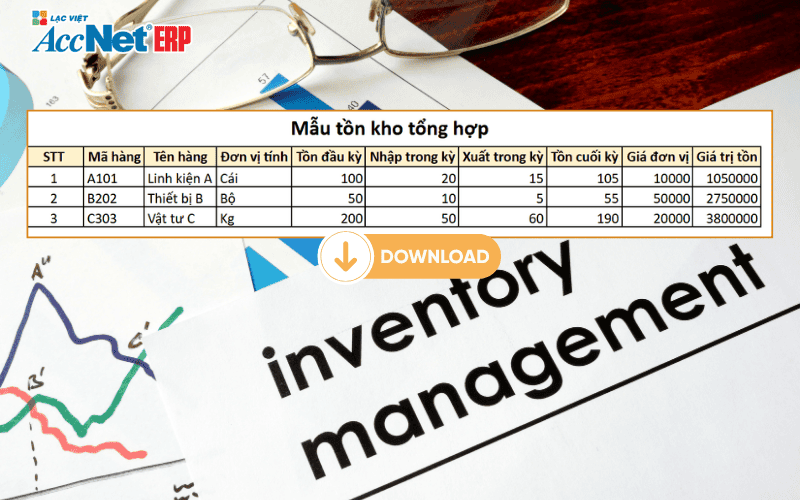
Sample inventory report in Excel in detail according to each repository/code bank
- Introduction: for business has many warehouses or need detailed inventory under each item, batch codes, or expiration date.
- Feature highlights:
- Classification of goods according to stock
- Lookup table smart recipe INDEX/MATCH
- Interface panel is clear, easy to print
Link download template: [Download right model details]
Note: Businesses can upgrade this form of dashboard mini on Excel using Pivot Table or Power Query.
4. Advantages and limitations of Excel template comparison with accounting software inventory
The outstanding advantage when taking the sample inventory report in Excel
Excel is still the popular choice in many businesses by the special advantage in the early stages of deployment inventory management:
- Cost equal to 0: No need to purchase the right software for professional use.
- Easy to use: Employees do not need to learn new software, just basic skills Excel.
- Customization: can design the report template according to individually process each business.
- Easy to share: Send via email, save to Google Drive, printing or use in meeting fast.
- Combine flexibly with other tools: Easy-to-integrate with Word, PowerPoint, system administration report manually.
Practical example: A startup company distribution products fashion've used Excel file inventory to control more than 150 code in the first 6 months. Thanks to timely report, they have to avoid importing duplicate rows, saving more than 40 million costs of storage.
Limitations should be noted when using sample inventory report in Excel
However, Excel is not the long term solution, especially with the enterprise-scale agile development or complex process. Below are the weak points to keep in mind:
- To develop errors when entering data manually (enter the wrong number, code, formula wrong).
- Difficult to control change history when there are multiple users of the same edit.
- No alert feature or automation (such as warnings exceeds the inventory).
- Not connected with the system of financial accounting, sales, purchase, invoice, electronic, causing fracture, the chain of information.
- Difficult access to historical data over time or according to each warehouse, each group of goods.
According to the survey of Vietnam Digital Accounting (2024), nearly 60% of businesses are using Excel to manage inventory problem “data deviation due to manual action” at least 2 times per quarter.
Read more:
- How to make report inventory accurate and easy to control data
- Model phiếu xuất kho kiêm biên bản bàn giao theo đúng quy định
- Mẫu phiếu xuất kho kiêm vận chuyển nội bộ mới nhất năm nay
5. Guide to writing a sample inventory report in Excel efficiency
To help business can manually set the sample inventory report, the most optimal, here is the complete guide step by step from basic to advanced.
The set-up process template Excel from A-Z
Step 1: Determine the criteria need to follow Depending on the business model, businesses need to define the fields necessary information: item code, the first viable states, import, export, survive the end of the period, the unit price value exists, update date, expiry date (if any)...
Step 2: set up a spreadsheet standardized Create the column structure clear, format data type match (number, date, text). Can insert sheet separately for the category of goods, warehouse list, the category section...
Step 3: Attach the formula calculate automatically Application of the Excel function match:
- =The first viable states + Import - Export → calculate survive the end
- =Survive the end of × unit Price → value exists
- =SUMIF(...), =VLOOKUP(...), =IF(...) to handle the fluctuations goods
Step 4: Apply conditional formatting to alert For example: colored red when inventory exceeds the norm; car when items expire. Help the manager to look at visually, quick decisions.
Step 5: protect data, manage user rights Set a password for the fixed data, only allows you to edit the column is allowed. Should store the original file, backup data error precautions.
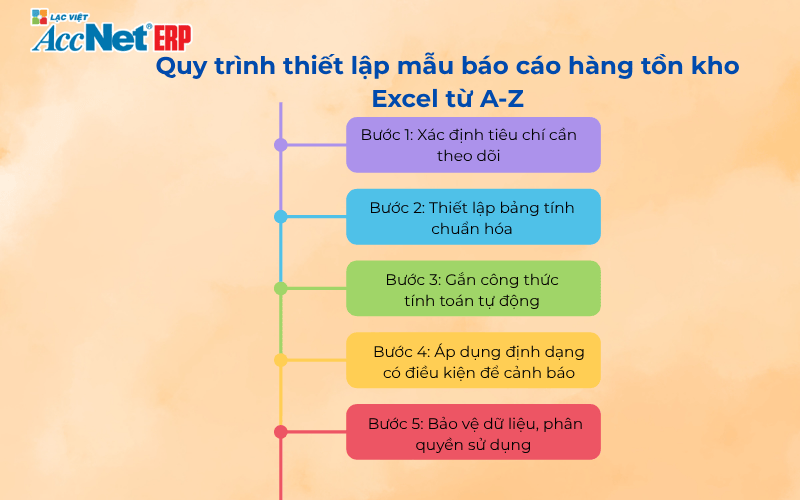
Some Excel formula useful in inventory report
| Recipe | Function |
| =SUMIF(range, criteria, sum_range) | Calculate the total import/export, commodity code |
| =VLOOKUP(code, tables, portfolios, columns to retrieve, FALSE) | Take the name of the unit, calculated from the category |
| =IF(condition, true, false value) | Check inventory levels, minimum to alert |
| =COUNTIF(range, criteria) | Count number of rows with the same status |
| =NOW() or =TODAY() | Automatic updates reporting date |
Additional hint when creating the sample inventory report in Excel: Use Data Validation to create a list, select the code (dropdown), avoid errors due to type manually.
Learn more:
- Model window import warehouse theo dõi hàng hóa chi tiết cho doanh nghiệp
- Model table import inventory in Excel đơn giản và dễ dùng
6. When business should transfer from Excel to accounting software inventory professional?
Excel is saving solution, easy to deploy, but will quickly become overwhelmed as business development. Here are the signs that you should consider switching to system accounting software dedicated warehouse.
Signs sample inventory report in Excel no longer meet the needs
- Data hundreds to thousands of lines of that file, running slow, to error
- Status errors due to manual action takes place regularly
- Manage multiple warehouse or sorting complex goods (batch, date, QR code) is no longer effective
- Send reports slow, difficult to connect with sale system/accounting/purchasing
Case study reality: A business FMCG in ho chi minh CITY.CITY have lost more than 3 billion just because Excel report wrong inventory, coincident 3 container orders in 2 consecutive months.
Benefits when switching to software inventory accounting professional
- Automate process input – output – exists: no need to enter manually
- Data sync with the accounting system, sales, purchase, invoice, electronic
- Access report fast, accurate, real-time
- Inventory alert, the term goods, controlled by the/warehouse/day
According to the report of MISA year 2024, the business use of management software warehouse discount 36% errors, data increased by 28% yield reporting compared to the business using Excel.
It was time to your business need more than one Excel file. Discover AccNet Inventory – warehouse management software-intensive automation of the entire process input – output – inventory, connection accounting, smoother operation even with thousands of code.
PHẦN MỀM QUẢN LÝ KHO ACCNET ERP TÍCH HỢP “TRỢ LÝ TÀI CHÍNH AI”
Không chỉ là một phần mềm nhập – xuất thông thường, AccNet ERP chính là nền tảng quản lý kho thông minh, tích hợp thiết bị, kết nối dữ liệu, cảnh báo tức thời, giúp doanh nghiệp:
- Phân loại hàng hóa linh hoạt: Tạo mới danh mục theo nhu cầu; phân nhóm theo thuộc tính; thống kê doanh số, lãi gộp theo nhóm; mỗi mã hàng kèm đầy đủ thông tin tồn kho, tài khoản, giá vốn, thuế, phương pháp xuất kho.
- Quản trị kho đa dạng – kết nối thiết bị: Phần mềm quản lý kho AccNet ERP hỗ trợ QR code, barcode, thiết bị kiểm kê; quản lý tồn kho theo trạng thái (tài chính, vật lý, sẵn sàng bán); cho phép xuất kho theo hạn sử dụng, chuyển đổi đơn vị tính; hỗ trợ nhiều phương pháp tính giá xuất (BQGQ, FIFO, đích danh...).
- Quản lý tồn kho chính xác, đa chiều: Theo dõi theo màu sắc, kích thước, cấu hình, vị trí kho, mã lô; cho phép khai báo song song đơn vị đo lường, kiểm đếm; đối chiếu tồn kho thực tế với sổ sách.
- Tối ưu hiệu suất kho: Truy xuất nhanh hạn sử dụng, nguồn gốc hàng; tìm kiếm thông minh; quản lý định mức nguyên vật liệu; cập nhật tồn kho tự động theo đơn bán; cân đối hàng tồn toàn hệ thống, lưu lịch sử điều chuyển.
AccNet ERP mở ra một bước tiến mới trong quản lý kho khi tích hợp trợ lý tài chính AI, giúp doanh nghiệp vận hành chủ động và ra quyết định chính xác hơn.
- Phân tích tồn kho 24/7 trên cả desktop & mobile: AI liên tục cập nhật số liệu thực tế, cảnh báo khi hàng sắp thiếu hoặc tồn đọng quá lâu.
- Dự báo nhu cầu và rủi ro hàng hóa: Từ dữ liệu lịch sử, hệ thống đưa ra dự báo xu hướng nhập – xuất, giúp doanh nghiệp tối ưu kế hoạch mua hàng.
- Tra cứu tức thì chỉ trong vài giây: Tìm nhanh sản phẩm, số lượng tồn kho, công nợ liên quan, giá trị hàng hóa,… chỉ qua một thao tác trò chuyện với AI.
- Tự động hóa nghiệp vụ kho: Từ phiếu nhập, phiếu xuất đến kiểm tra tồn, hệ thống tự động hạch toán, đối chiếu và kết nối trực tiếp với báo cáo tài chính.
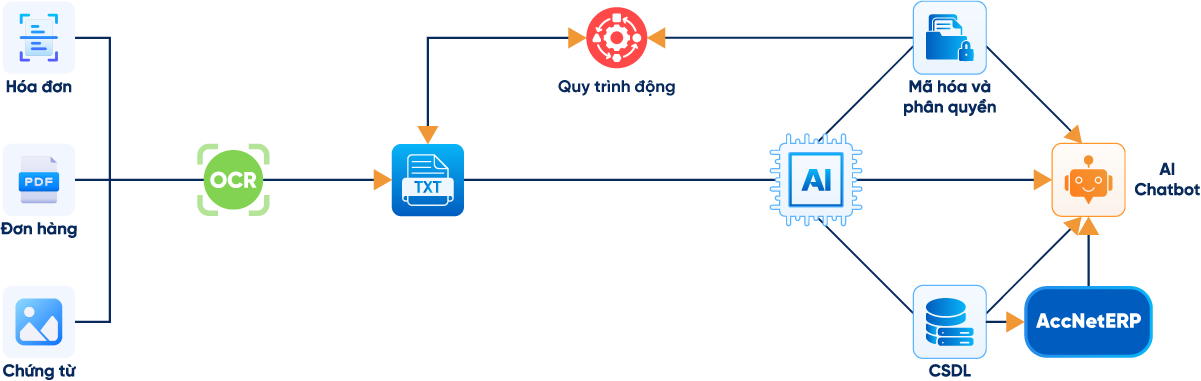
✅ Quản lý kho chủ động – Không còn “tồn kho ảo, thất thoát khó kiểm soát”
- Tự động hóa đến 80% nghiệp vụ nhập – xuất – tồn, chuẩn hóa quy trình kho vận.
- AI hỗ trợ dự báo nhu cầu hàng hóa, cảnh báo tồn kho cận date hoặc ứ đọng.
- Đồng bộ dữ liệu kho theo thời gian thực, kết nối trực tiếp với tài chính – kế toán.
- Vận hành đa nền tảng trên desktop & mobile, tra cứu số liệu kho tức thì.
✅ Hiệu quả rõ rệt khi ứng dụng quản lý kho tích hợp AI
- Giảm đến 30% chi phí lưu kho nhờ tối ưu tồn và tự động hóa quy trình.
- Rút ngắn 50% thời gian kiểm kê và xử lý hàng hóa cận date.
- Increase 82% độ chính xác dữ liệu, giảm sai sót và thất thoát hàng hóa.
- Cải thiện hiệu suất dòng tiền nhờ kiểm soát chặt vốn lưu động bị “giam” trong kho.
ĐĂNG KÝ NHẬN DEMO NGAY
Vui lòng điền các thông tin vào form chúng tôi sẽ liên hệ lại với bạn trong 24h làm việc.




















✅ Demo miễn phí full tính năng
✅ Báo giá cá nhân hóa theo quy mô doanh nghiệp
✅ Tư vấn 1:1 cùng chuyên gia có nhiều kinh nghiệm
To conclude, sample inventory report in Excel remains flexible solution – saving – suitable for small and medium enterprises, especially in the beginning stages of building the inventory accounting system. However, when the data volume is increased or when required to manage increasingly intensive, the switch to the accounting software inventory professional will help businesses optimize operate, save cost, enhance competitiveness.
You can now download the Excel template professional that we provide in this article – completely free – to apply into practice. If the business you are looking to move from management manual to digitizing system synchronization, please leave the information to get a free consultation solutions accounting software suitable warehouse.
Sign up consulting at this
CONTACT INFORMATION:
- ACCOUNTING SOLUTIONS COMPREHENSIVE ACCNET
- 🏢 Head office: 23 Nguyen Thi huynh, Ward 8, Phu Nhuan District, ho chi minh CITY.CITY
- ☎️ Hotline: 0901 555 063
- 📧 Email: accnet@lacviet.com.vn
- 🌐 Website: https://accnet.vn/


Theme: