The small and medium enterprises (SMEs) are facing many challenges in the inventory control efficiency, but still have to save the cost. In the initial stage, many units to choose embodiment, the inventory management with Excel as a temporary solution, but workable. No need to invest in software, costs nothing to maintain systems – with just a file inventory management with Excelbusiness was able to set up the system inventory control, import – export inventory-end of period reports.
But is this really effective? How to create an Excel file inventory management standard tuning in the correct accounting stock? When should move from Excel rental management software for professional use? This article will help you decipher the entire process, from the standard structure of the file, the recipe is important to note when deploying.
1. Why many businesses choose file inventory management with Excel?
File inventory management with Excel is a tool inventory management is built using the software Microsoft Excel. It enables enterprises to enter data, track movements of goods in each moment, including information such as: item code, item name, quantity, import – export, inventory value, inventory, reports by states.
Advantages that small and medium enterprises love
- Easy to deploy: No need for skill-intensive technology, warehouse worker, or accounting, internal can start right now with just the knowledge of basic Excel.
- Cost savings: No need to invest in software, no cost maintenance system.
- Custom flexible: Businesses can design your structure in accordance with a process separate from stock import – export to inventory report.
File inventory management with Excel Match with any business?
Solution Excel usually applied for:
- Medium business to start with small-scale (less than 1,000 code).
- Unit not ready investment software for professional use.
- The retail store, the family business like inventory management before digitization comprehensive.
Market reality: According to the report of the Vietnam Logistics 2024, with up to 68% of enterprises SMEs in Vietnam are still using Excel or Google Sheets to manage your inventory the first phase, while only 21% of app software professional.
Read more:
2. Download now file inventory management with Excel standard accounting warehouse
To help your business start inventory management fast – effective – standardized, we have prepared Excel file template management goods are designed according to standard inventory accounting professional, including:
- List of goods: managing commodity code group, and each unit price of the capital – sale price
- Import – export: recorded details of each transaction
- The inventory panel auto: calculate the first viable states, import – export – survive the end of the period using the formula
- Report repository report: enter – output – inventory in report, inventory long inventory alert under the norm
- Formula availability: SUMIFS, XLOOKUP, IFERROR, conditional formatting to automatic alerts
- Instructions for use accompanying each sheet
Link free download file template
3. Benefits when using Excel file to manage goods
Here are the practical benefits, proven by many small businesses in Vietnam:
Accessible, rapid deployment
Excel is almost software "national", which is pre-installed on every computer business. Employees don't need training much, take only a few sessions are probably familiar with file management of goods.
Minimize the cost of the initial investment
Compared with other accounting software inventory as AccNet Inventory, KiotViet, SAP Business One,... the file inventory management with Excel almost free. Business just download the template file, customize and use immediately.
Flexible, easy to adjust
Is not limited by the software interface, enterprises can complement:
- Market data new (code, batch, expiry date, location, storage)
- Sheet separately for each stock, each branch
- Suitable recipe with policy of import – export (FIFO, LIFO, weighted average)
In accordance with the habits of many internal accounting
Inventory accounting perennial often accustomed to handling data in Excel. They appreciate the ability to filter, statistics, sort, print reports faster, more flexible software fixed.
However, the convenience, but the use of the Excel file only in accordance with the first phase. When the business expanded scale or have the item code, the risk of data error, difficult to control inventory will be increasing. Next, we will go deep into the standard structure of a file inventory management with Excel, help businesses build effective tools right from the start.
4. Standard structure of a file inventory management with Excel
To file Excel inventory management operational efficiency, support the accounting repository correctly, need to build a system of sheet link logic, the same formula in accordance with accounting principles. Below is the standard structure is the expert accountant recommendations:
Sheet “List of goods”
Sheet this role is the original data, help to ensure the most accurate for the entire file. The structure should include:
| Item code | Item name | Unit | Commodity group | Admission price | Sale price | Description |
| MH001 | Shirt | the | Fashion | 150 | 250 | Size M, white |
Note:
- Commodity code must be unique, no duplicate.
- The entry price, the sale price should be fixed according to each states to keep track of price fluctuations.
- Should the use of the “list” drop-down (Data Validation) to standardize group, and each unit.
Sheet “Import” in the file inventory management with Excel
The full record of the transaction import inventory from suppliers, content should have:
| Coupon code | Date of entry | Item code | Item name | Number | Unit price | Total amount | Suppliers |
Recipe suggestions:
- Total amount = quantity * Unit price
- Using VLOOKUP or XLOOKUP to automatically retrieve item name from the sheet “List”
Sheet “Export”
Similar imported goods, but is the export service, sales or stock transfer:
| Coupon code | Date | Item code | Item name | Number | Unit price | Reasons cumshot | Recipient |
Tip sheet: can be separated into stock sale, export receipt of transfer if the business has multiple warehouses.
Sheet “inventory”
The number of rows remaining at any time. Based on the formula:
Inventory = Inventory the beginning of the period + Import – Export
| Item code | Item name | Survive the beginning of the period | Log in | In any | Survive the end of the period |
The formula used in the file inventory management with Excel:
- Survive the end of the period = SUMIFS(Enter) – SUMIFS(Production)
- You can use Pivot Table to create a quick report according to each group of rows, each warehouse.
Sheet “report”
Synthesize data to make decisions quickly:
- Inventory report final
- Report import – export – survival by month/quarter
- Reporting of pov date or inventory long time no rotation
- Reported value of inventory under each product group
Hint: Combine conditional formatting (Conditional Formatting) to change the color of items survive the long, warning the row below the level of survival minimum.
5. How to build and use file manager goods by Excel efficiency
Built file is one thing, proper use, maintenance, periodic new is the determining factor in accuracy, stability of the data. Here is the guide according to the process accounting professional warehouse:
Guide to creating the file from scratch, or download templates available
If you are a beginner:
- Start from the sheet list, then create a sheet import – export.
- Set the cell format data: date, quantity, unit price
- Use the formula IFERROR, XLOOKUP, SUMIFS instead of craft
- Fixed the title area, use put the name of the region to be easy to manage
Instructions decentralized, shared internally on file inventory management with Excel
Excel can be combined with:
- Google Sheets to work online, assign, edit or view only
- OneDrive + Excel Online to many of the same manipulation in real time
Note:
- Lock the formula cell to avoid being overwritten
- Set password sheet contains sensitive data (price of capital, profits)
Basic integration with accounting software
To link Excel data with software such as AccNet, MISA, Bravo:
- Set standard file formats input: CSV, XLSX
- Creating structure to “Import Template” for import – export
- Periodically export data from Excel to software to collate inventory
This is step transfer “soft”, to help enterprises step by step digitized the inventory accounting system without interruption of operation.
6. Restrictions when using the file inventory management with Excel
Although there are many advantages, but in the long run, the Excel file inventory management can not meet the professional requirements, especially when a business scale. Here are the limitations that inventory accounting, administrators often experience:
Do not auto-update in real-time
Excel is the tool handle static data. When there are multiple people of the same operation, very easy to happen:
- Status “override” data when hosted
- Asynchronous data immediately between the accounting department, warehouse
For example: parts warehouse has restaurant, but accounting has not updated – leads to inventory discrepancies, affecting the financial statements.
Easy-to-happen errors due to recipe or manipulate manually
Wrong a recipe can entail a series of error in the file. The copy – paste data many times also leads to the risk of:
- Duplicate item, the wrong date
- The number of negative due to lack of control conditions
- File error-heavy if there are too many macro or function complex
According to the survey of Vietnam Accounting Review 2023, has to 42% of businesses use Excel for inventory management admitted the error occurred, the data at least 1 time per quarter.
File inventory management with Excel features warning, security
Excel does not have:
- Warning order is about to expire
- Reminds inventory below the minimum
- Access control by role (can only use password safe file or sheet)
Does not fit with multiple business branches
When sales system dispersed at multiple points:
- Each repository to create a separate file → data fragmentation
- Accounting to general craft → take time, to the wrong
If the business has over 2,000 item code, the Excel users almost no longer viable.
7. When business should move from Excel to warehouse management software for professional use?
Below is pronounced signs that the business should invest in accounting software repository:
The business has over 1,000 code goods, many groups of different
Excel will overload leads to:
- Slow processing speed
- Easy to duplicate code
- Cause difficulties in finding, filtering data
Business has from 2 warehouses and above, many hr manipulation
When multiple people edit the Excel file, very easily lead to false data, difficult to control history manipulation.
Need to calculate the price of capital, profits automatically
File inventory management with Excel only supports basic recipe. While software can:
- Automatic calculation of price of capital under FIFO, LIFO, weighted average
- Warning under the norm
- Connect directly with accounting software overall
Need internal control better
The dedicated software such as:
- AccNet Inventory: automation threading import – export, conservation, connect the accountant general.
- KiotViet, Sapo Bravo: optimized for chain stores, many branches.
- SAP Business One, Oracle NetSuite: for big business need to link the whole system.
PHẦN MỀM QUẢN LÝ KHO ACCNET ERP TÍCH HỢP “TRỢ LÝ TÀI CHÍNH AI” Không chỉ là một phần mềm nhập – xuất thông thường, AccNet ERP chính là nền tảng quản lý kho thông minh, tích hợp thiết bị, kết nối dữ liệu, cảnh báo tức thời, giúp doanh nghiệp: AccNet ERP mở ra một bước tiến mới trong quản lý kho khi tích hợp trợ lý tài chính AI, giúp doanh nghiệp vận hành chủ động và ra quyết định chính xác hơn. ✅ Quản lý kho chủ động – Không còn “tồn kho ảo, thất thoát khó kiểm soát” ✅ Hiệu quả rõ rệt khi ứng dụng quản lý kho tích hợp AI ĐĂNG KÝ NHẬN DEMO NGAY Vui lòng điền các thông tin vào form chúng tôi sẽ liên hệ lại với bạn trong 24h làm việc.
✅ Demo miễn phí full tính năng ✅ Báo giá cá nhân hóa theo quy mô doanh nghiệp ✅ Tư vấn 1:1 cùng chuyên gia có nhiều kinh nghiệm
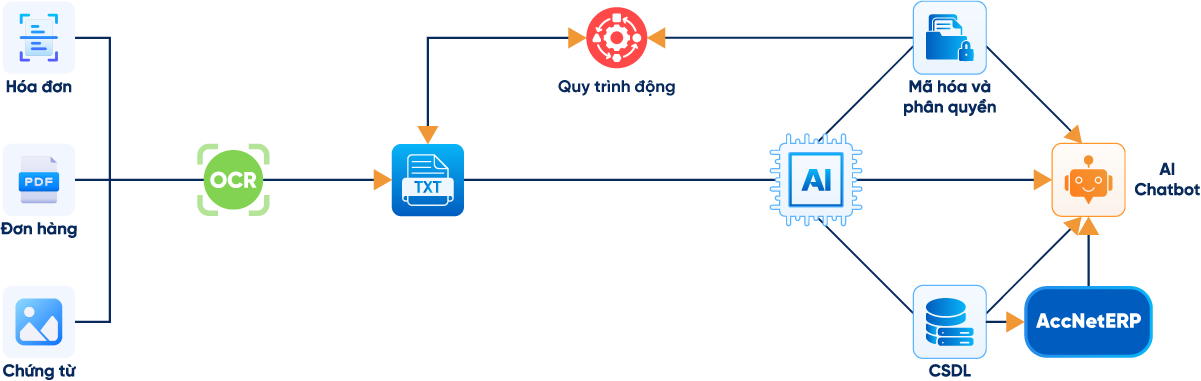




















According to the survey from BizHub.vn 2024, the business moved to warehouse management software recorded the error rate decreased by 70%, the speed of processing orders, increased by 55% after only 6 months.
File inventory management with Excel is the right choice for new business start, help save cost, easy to deploy. However, Excel should only be considered a stepping stone before the business transferred to the system more professional. By the scale operator greater demand precise control, high security, fast processing speed will no longer fit in a tool like Excel.
If the business you are:
- Trouble with inventory deviations
- Time-consuming synthetic daily data
- Fiddling with hundreds of Excel file discrete
→ It was time to move on to the software inventory accounting professional. Sign up consultation and demo software, inventory accounting AccNet Inventory for free at this
CONTACT INFORMATION:- ACCOUNTING SOLUTIONS COMPREHENSIVE ACCNET
- 🏢 Head office: 23 Nguyen Thi huynh, Ward 8, Phu Nhuan District, ho chi minh CITY.CITY
- ☎️ Hotline: 0901 555 063
- 📧 Email: accnet@lacviet.com.vn
- 🌐 Website: https://accnet.vn/


Theme: