Inventory management is one of the important factors that decide the efficient operation of any business. Especially with the small and medium enterprises (SME), the control import – export – inventory exact not only help to limit losses, but also optimized the cost, storage, cash flow, accounting and reporting.
While many large enterprise investment system software ERP or accounting software, inventory depth, then no less SME are picking a direction, flexibility, savings, ease of deployment over: inventory management with Google Sheet.
Unlike Excel – capital common but restricted in the collaboration – Google Sheet to help businesses work on the cloud platform, data sharing, real-time, decentralized clear, especially suitable for working group dispersed or remote operation. However, to effective inventory management with this tool, businesses need to understand the principles of accounting, warehouse, how to set up the form, organization, data flow, control errors.
This article will analyze in depth how to manage inventory in Google Sheets, from the perspective of accounting practices – help SME businesses can apply effective from today.
1. Inventory management with Google Sheets what is it?
Definition and scope of application
Inventory management with Google Sheet is the application process Google Sheet to build the system:
- Track leading import – export – survive.
- Control data the goods according to each code group, unit.
- Inventory alert below the level of detection, false reality – books.
- Reporting periodically to the service for accounting, board of directors or audit.
Scope of application downloads:
- Small manufacturing enterprise with fewer than 5 stock.
- Commercial enterprises have from 50-300 code.
- The store, branch want to share stock concentrate or remote management.
Google Sheet to help businesses “transfer number” part process accounting warehouse without investment software immediately.
Compare warehouse management with Google Sheet with Excel and accounting software inventory
| Criteria | Google Sheet | Excel Offline | Accounting software stock (AccNet, MISA,...) |
| Cost | Free | Available (Office license) | Cost to deploy, maintain, high |
| Real-time collaboration | ✔️ Yes | ❌ Do not | ✔️ Yes (with website) |
| Authorized user | ✔️ Delete level | ❌ No distribution rights | ✔️ Yes |
| Integrate other systems | ❌ Low (except when using App Script) | ❌ Low | ✔️ High |
| In accordance with the scale | Small business – medium | Business super small | Business, medium – large, operates multiple warehouses |
| Admin big data | Medium (under 10,000 lines stable) | Medium – High | High (database specialist) |
According to a report from Statista year 2024, there are up to 41% of SME enterprises in South East Asia use Google Sheets to manage your inventory, because of its flexibility, ease of accessibility.
Read more:
2. Instructions how to manage inventory with Google Sheet effective
The inventory management by the Google Sheet can effectively equivalent software if the business design file, they apply the right formula, organize data according to accounting principles warehouse.
Step 1. Create lists of goods, board norms inventory
The goal of this step in inventory management with Google Sheet: Set platform data input help management throughout the entire process inventory.
Data columns should be:
| Item code | Item name | Commodity group | Unit | Admission price | Sale price | Survival minimum | Conservation of the maximum |
| SP001 | Condensed milk 380g | Food | Box | 17,000 | 21,500 | 50 | 300 |
Implementation tips:
- Use Data Validation to create dropdown selection group, and each unit.
- Create regulations set item code (SKU): by industry, by groups for easy sorting.
In the commercial business small, the construction of the category of goods basically right from the start helps reduce 30-50% input errors warehouse after 6 months of use (internal data from reports Lac Viet 2024).
Step 2. Table setting import – export – inventory when inventory management with Google Sheet
Table diary, import – export is the heart of the accounting system inventory on the Google Sheet.
Table structure:
| Date | Item code | Item name | Enter | Cumshot | Survive the end | Notes |
| 01/05 | SP001 | Condensed milk 380g | 100 | 0 | =SUM(Income)–SUM(Cumshot) | Enter the first tranche of |
Formula should be used:
- =ARRAYFORMULA(IF(A2:A="", "", ...)): automation of calculations according to the line
- =SUMIFS(Type, Code, SP001) – SUMIFS(Production Code order, SP001): conservation, commodity code
- =IF(Exists last
Inventory management with Google Sheet can be used recipe IMPORTRANGE() to aggregate data from multiple branch/warehouse about the center.
Step 3. Link import – export with the total
Coupons import/export is where employee recognition operation, from which auto-updates about the total.
How to implement:
- Every vote is a fill line available via Google Form or table type.
- Create column: Number bonds, commodity Code, quantity, entry Price, notes.
- Use QUERY() or FILTER() to draw the data by date, person, or income code.
For example: Extract the data from the coupon entry: =QUERY(Dữ_liệu_phiếu, "SELECT A, B, C WHERE D = 'SP001'", 1)
Step 4. Create inventory report automatically
This is the help accounting, management, capture inventory situation fast, accurate, in-process inventory management with Google Sheet
Tools used:
- Pivot Table (Table general): Filter by group of goods, the time code.
- Column chart – line – circle: compare inventory between states exists in slow rotation.
Advanced tips:
- Use the Slicer to filter the report by group of goods or who enter.
- Automatically update Pivot App Script or Google Form trigger.
According to research from G Suite Productivity Report 2023, the business application Pivot Table to report the stock can shorten 70% of the time a monthly report.
Step 5. Decentralize the share control data
A big advantage of inventory management with Google Sheet than Excel is the ability to share flexibility, control access rights.
The level of decentralization should be set:
- Inventory management: editing the whole.
- Employee data entry: enter only at the table coupons, do not edit the formula.
- Chief accountant: read-only report, don't edit the data.
Useful features:
- History edit: see who changed what, restore old versions.
- Protected cell range: only allow editing of a certain area.
- Assign access rights by email company: avoid exposing the data out.
Features version control history edit the Google Sheet to help businesses peace of mind when many people the same operation on a data file repository.
Read more:
3. Advantages and limitations when managing repositories with Google Sheet
Outstanding advantages:
- Free: No cost to purchase the software, in accordance SME.
- Collaborate flexible: Share for multiple users working together.
- Unlimited device: Easy access from your computer, phone, tablet.
- Auto-save, restore: Reduce the risk of data loss.
Limitations to keep in mind when managing repositories with Google Sheet:
- Limit line (~10.000–20.000 lines): Slow when big data.
- Not available integration with accounting software, bill.
- Depends on the internet: can't manipulate offline if you do not use Google Workspace enterprise.
- Risk adjustment the wrong recipe if not region-locked data.
When the scale of data, number of staff, the same operation increases, the Google Sheet will gradually reveal the limits of performance and stability.
4. Common mistakes businesses make when using Google Sheet inventory management
Although inventory management with Google Sheet to bring the flexibility, easy accessibility, many businesses are still experiencing serious flaws due to not optimal process control data has not tight. Here are the common error:
Not standardized, commodity code item name
- Named arbitrarily, duplicate, which makes the system difficult to search, lookup.
- Teen, SKU code → difficult to link data between sheets.
Data entry craft no control
- Do not use Data Validation → easy to tap the wrong unit, group of goods.
- No test data coincide, misspelled, lines hollow,...
No process inventory reality
- Inventory only shown on the sheet, do not match with the physical.
- Not minuted inventory → accounting is not subject to accounting adjustments.
No protection formula, the original data
- Employees can edit the wrong recipe → wrong the whole report.
- Not authorized guide to manipulation unintended.
Non hosted version periodically or backup offline
- Though Google Sheet has history edit, if the deleted table can't restore the entire logic board first.
- Do not save the backup → difficult to collate when incurred incident.
According to the internal report from Google Workspace User Group Vietnam 2024, there are up to 37% business use Google Sheets inventory management't lose data or false statements do not control.
5. Advanced solutions of effective inventory management with Google Sheet
To harness the maximum efficiency from Google Sheet, enterprises can deploy a number of in-depth solutions following:
Create template file, standardized according to the model accounting warehouse
- The list of goods in separate
- Import – export link table total
- Report Pivot Table with inventory alert
Can use template original file, protect the data, use copy to import data.
Use Google App Script to automate
- Create button to add the coupon entry – automatic
- Automatically send email alerts, low inventory
- Create coupon code automatically increases day by day
App Script turn a Google Sheet into “mini software” smart operational cost savings.
Integrated Google Form to enter data online when warehouse management with Google Sheet
- Warehouse worker to enter data by phone → auto update to the table total.
- Reduce typing manually on the file, increase the accuracy.
Visualizing data using Looker Studio (Data Studio)
- Connect Google Sheet → create dashboard view on any device.
- Display the chart, inventory, import, inventory slowly in real time.
Decentralized tightly, save a copy of the periodic
- Distribution specific role: view, edit, just type.
- Set an alert mode when the user edit outside the allowed range.
- Save a copy periodically to Google Drive or download Excel format.
Learn more:
6. When should switch from Google Sheet to accounting software stock?
When the business grows to a certain threshold, warehouse management with Google Sheet began to reveal limitations. Here are the signs you should switch to software:
- Growth in the number of code: If the repository has >300-500 code, data will be heavy, easy to errors, slow computing.
- There are many repository or branch: Need synchronization data distribution warehouse statistics under each branch.
- Need to link accounting – sales – purchases: Google Sheet not connected with the system of financial accounting or electronic invoice.
- High requirements for security – auditing: Google Sheet no log function in detail each operation according to the standard audit.
- Leaders need data analysis, multi-dimensional: Google Sheet does not meet financial analysis, KPI performance warehouse, round dial,...
Accounting software stock as AccNet Inventory can handle hundreds of thousands of lines of data, authorization details, automatic alerts, connect with the accounting system overall – is the ideal solution when business needs to scale.
PHẦN MỀM QUẢN LÝ KHO ACCNET ERP TÍCH HỢP “TRỢ LÝ TÀI CHÍNH AI” Không chỉ là một phần mềm nhập – xuất thông thường, AccNet ERP chính là nền tảng quản lý kho thông minh, tích hợp thiết bị, kết nối dữ liệu, cảnh báo tức thời, giúp doanh nghiệp: AccNet ERP mở ra một bước tiến mới trong quản lý kho khi tích hợp trợ lý tài chính AI, giúp doanh nghiệp vận hành chủ động và ra quyết định chính xác hơn. ✅ Quản lý kho chủ động – Không còn “tồn kho ảo, thất thoát khó kiểm soát” ✅ Hiệu quả rõ rệt khi ứng dụng quản lý kho tích hợp AI ĐĂNG KÝ NHẬN DEMO NGAY Vui lòng điền các thông tin vào form chúng tôi sẽ liên hệ lại với bạn trong 24h làm việc.
✅ Demo miễn phí full tính năng ✅ Báo giá cá nhân hóa theo quy mô doanh nghiệp ✅ Tư vấn 1:1 cùng chuyên gia có nhiều kinh nghiệm
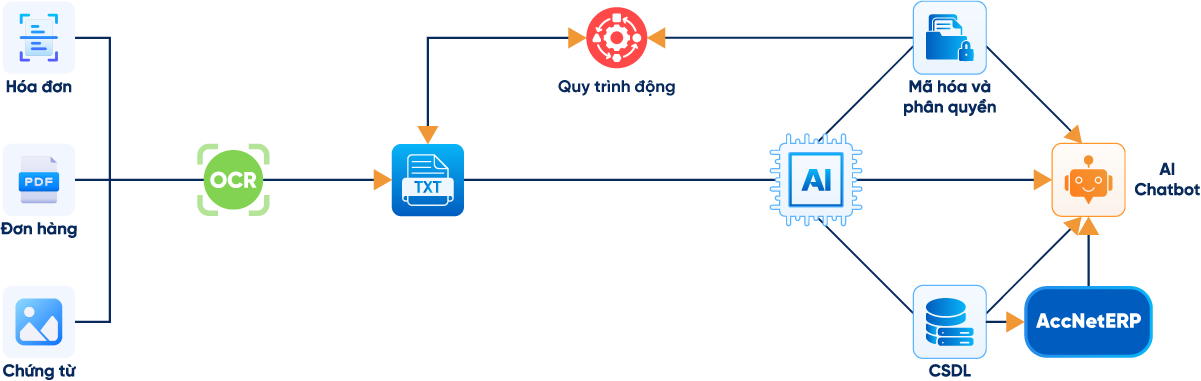




















Inventory management with Google Sheet is saving solutions, flexibility, ease of deployment – particularly suited to small and medium enterprises in the start-up phase or not ready to invest in software in depth.
However, to achieve optimum efficiency, businesses need to:
- Set file standardized right from the start
- Control access tight
- Combined support tools such as Google App Script, Form, Pivot Table, Looker Studio
In the long run, as the scale expands, the business should be ready to upgrade to software inventory accounting professional to ensure accuracy, transparency, performance management.
CONTACT INFORMATION:- ACCOUNTING SOLUTIONS COMPREHENSIVE ACCNET
- 🏢 Head office: 23 Nguyen Thi huynh, Ward 8, Phu Nhuan District, ho chi minh CITY.CITY
- ☎️ Hotline: 0901 555 063
- 📧 Email: accnet@lacviet.com.vn
- 🌐 Website: https://accnet.vn/


Theme: