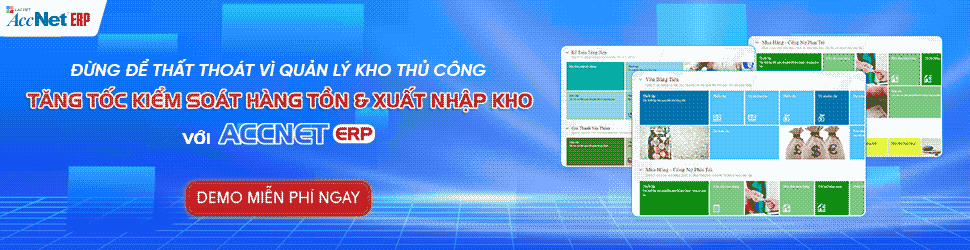
Window import warehouse là một công cụ không thể thiếu giúp doanh nghiệp theo dõi chi tiết quá trình nhập, xuất hàng hóa, từ đó kiểm soát được lượng hàng tồn kho, đảm bảo tính chính xác trong việc quản lý tài sản. Bài viết này, AccNet sẽ giúp bạn hiểu rõ hơn về sổ ghi chép nhập xuất kho được sử dụng trong doanh nghiệp.
1. Window import warehouse, what is?
1.1. Definition
Windows import the repository is an important tool in warehouse management, used to record the whole process of import/export/inventory in the business. This is an official document to help businesses track details of goods warehouse import/export warehouse every day. All information such as the number value of each shipment are recorded in detail in window
1.2. Benefits of window import warehouse for business
- Helps to track the exact amount of goods for import, export/conservation, avoid excess or shortage of goods.
- Ensures record accuracy, transparency, reduce errors, improve work performance.
- Provide data to calculate cost of goods sold, financial reporting, and optimizing costs.
- Help control the goods circulation, the timely detection of errors or fraud.
- Provide data to forecast, plan import/production efficiency.
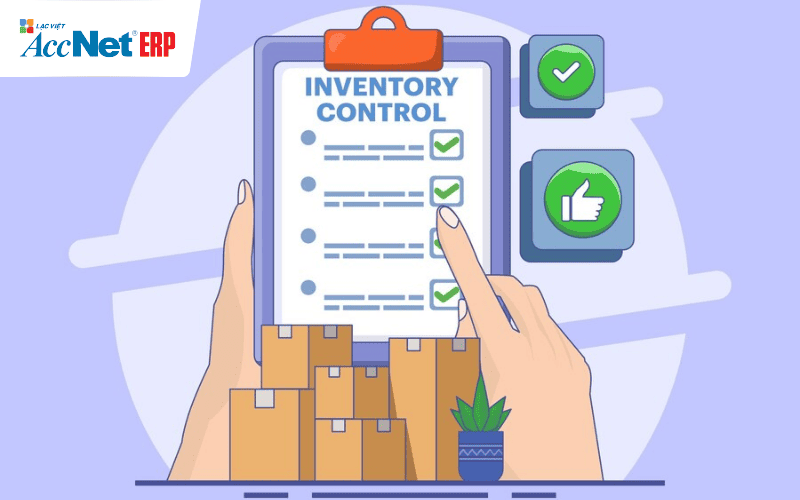
Read more:
2. Content and structure of the import warehouse
2.1. Necessary information is recorded in a logbook import export warehouse
Below is the required information needs to be in the window import warehouse:
- Date import/export stock: Days, months and perform the import/export warehouse.
- Name of goods, commodity code: Each kind of goods need be the name, code specific for easy sorting and management.
- Unit: the unit of measurement of goods such as a box, kg, meter, helps regulation information.
- Quantity enter number: the Number of goods to be imported/exported in each transaction.
- Unit price, total value: Unit price for each item, the total value of the number of rows import/export
- The delivery of the consignee: information about the delivery/recipient, accompanied by signature confirmation
- Number of inventory: Recorded the number of goods remaining in inventory after every import/export.
2.2. Structure window import warehouse
Notepads import-export warehouses are often designed with a clear structure, science for recording, easy lookup. Here are the basic components of the window:
- Column date
- Column name, commodity code
- Column unit
- Column number entered
- Column number
- Column unit price and total value (divided into the small column to record the unit price of each item, the total value of transactions)
- Column inventory end of period

2.3. Example of sample window import warehouse
Below is an example illustration of the model window, import the archive with the main column:
| Date | Name of goods | Item code | Unit | Amount of income | Number manufacturer | Unit price | Total value | Inventory, end of period | The delivery/pick up |
| 01/10/2024 | Pen | BB001 | The | 100 | 0 | 5.000 | 500.000 | 100 | A/B |
| 05/10/2024 | Pen | BB001 | The | 0 | 50 | 5.000 | 250.000 | 50 | A/B |
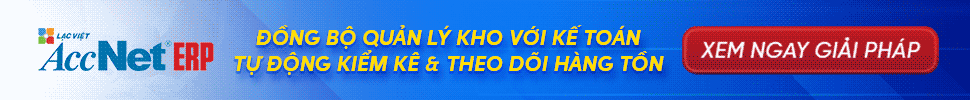
3. Classification records, information import warehouse
3.1. Window import repository traditional
Notepads import-export repository traditional form is recorded manually, using paper and pen to store the information related to the import/export of goods. Type of window is most often used in small businesses, where the amount of goods not too large, the warehouse management hasn complex.
Advantages:
- Easy to carry, no need to invest a lot about technology.
- Used even when there is no internet connection or system software.
Cons:
- Easy-to-happen errors when recording manually.
- Difficulty in controlling the lookup data quickly.
- Difficult to synthesize, analyze the data automatically.
Read more:
3.2. Window import electronic depot
Window import electronic depot is made through the software warehouse management professional. Business to enter the information directly related to system software, tracking/warehouse management automatically, more accurate. This is the current trend of the business medium and large.
Advantages:
- Automate the process of recording, minimize errors.
- Allows to track/check the goods in real time.
- Easily analyze and report data aggregation.
- Save time, manpower in inventory management.
Cons:
- Need initial investment in software management system.
- Ask staff have the skills to use the software.
4. The process of window import warehouse

The process of notepads import export warehouse should be taken according to the specific steps are as follows:
- Step 1: acknowledge receipt
When goods are imported into the warehouse, warehouse staff will set up receipt, specify the relevant information such as the name of goods, quantity, unit price, total value.
- Step 2: Record warehouse
When goods are export warehouse to sell or serve manufacturing, warehouse staff need to establish a warehouse. The information such as date, number of shipments, the consignee must be the full recording. Then, the number of exporting goods out will be deducted from the number of current inventory in the window import warehouse.
- Step 3: Check/collate
The end of each period (month, quarter, year), businesses need to perform warehouse inventory practice to reconcile with the data in notepads import export warehouse. If there are uneven, the business needs to consider the cause, re-adjust the window to fit.
- Step 4: synthesis report
After completing the recording/inspection business using the data in notepads import-export repository to set up the report on the inventory, the inventory value, the only goal management related.

5. Note when using windows recorded information import warehouse
- Take notes immediately after import or export goods, a thorough inspection of data to avoid errors.
- Careful storage window crafts, backup data periodically for windows phone to prevent loss.
- All transactions entered should have the confirmation from the warehouse management, accounting
- Periodically check the actual figures with window to detect, timely handling of deviations.
Learn more:
6. Nâng cấp sổ xuất nhập kho với phần mềm AccNet ERP
Sổ xuất nhập kho là công cụ quen thuộc của nhiều doanh nghiệp. Nó giúp ghi chép hàng nhập, hàng xuất và tồn kho khá rõ ràng. Tuy nhiên, khi doanh nghiệp phát triển, cách làm thủ công này bắt đầu bộc lộ nhiều nhược điểm:
- Dễ ghi sai hoặc bỏ sót số liệu
- Mất nhiều thời gian đối chiếu, kiểm kê
- Khó theo dõi hàng cận date hoặc tồn kho lớn
- Báo cáo chậm, thiếu tính kịp thời để ra quyết định
AccNet ERP được phát triển để giải quyết những vấn đề trên. Phần mềm giúp:
- Tự động hóa toàn bộ quy trình nhập – xuất – tồn
- Dữ liệu cập nhật tức thì, đồng bộ giữa các chi nhánh
- Theo dõi chi tiết đến từng mã hàng, vị trí lưu trữ
- Cảnh báo hàng tồn, hàng cận date
- Báo cáo trực quan, hỗ trợ ra quyết định nhanh
Thay vì phụ thuộc vào sổ sách hay Excel, doanh nghiệp có thể dễ dàng nâng cấp lên AccNet ERP để quản lý kho khoa học hơn. Đây là bước chuyển từ thủ công sang số hóa, mang lại:
- Time-saving
- Hạn chế thất thoát
- Optimize cash flow
👉 Khám phá ngay phần mềm quản lý kho AccNet ERP để nâng cao hiệu quả quản lý kho hàng cho doanh nghiệp của bạn.
PHẦN MỀM QUẢN LÝ KHO ACCNET ERP TÍCH HỢP “TRỢ LÝ TÀI CHÍNH AI” Không chỉ là một phần mềm nhập – xuất thông thường, AccNet ERP chính là nền tảng quản lý kho thông minh, tích hợp thiết bị, kết nối dữ liệu, cảnh báo tức thời, giúp doanh nghiệp: AccNet ERP mở ra một bước tiến mới trong quản lý kho khi tích hợp trợ lý tài chính AI, giúp doanh nghiệp vận hành chủ động và ra quyết định chính xác hơn. ✅ Quản lý kho chủ động – Không còn “tồn kho ảo, thất thoát khó kiểm soát” ✅ Hiệu quả rõ rệt khi ứng dụng quản lý kho tích hợp AI ĐĂNG KÝ NHẬN DEMO NGAY Vui lòng điền các thông tin vào form chúng tôi sẽ liên hệ lại với bạn trong 24h làm việc.
✅ Demo miễn phí full tính năng ✅ Báo giá cá nhân hóa theo quy mô doanh nghiệp ✅ Tư vấn 1:1 cùng chuyên gia có nhiều kinh nghiệm
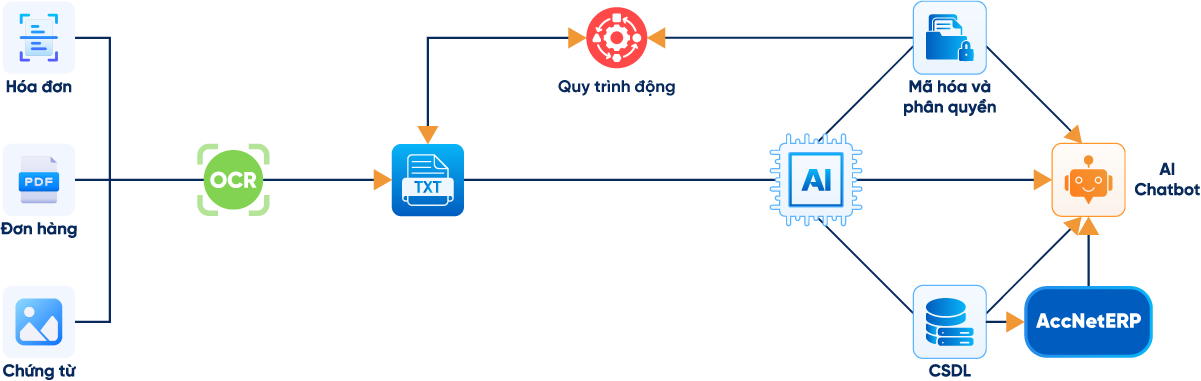




















Through this article, hopefully you have grasped the useful knowledge about the role, content, process management window import warehouse. Thank you for taking the time to learn, wish your business will be growing strong with the support of this tool.
CONTACT INFORMATION:
- ACCOUNTING SOLUTIONS COMPREHENSIVE ACCNET
- 🏢 Head office: 23 Nguyen Thi huynh, Ward 8, Phu Nhuan District, ho chi minh CITY.CITY
- ☎️ Hotline: 0901 555 063
- 📧 Email: accnet@lacviet.com.vn
- 🌐 Website: https://accnet.vn/


Theme: