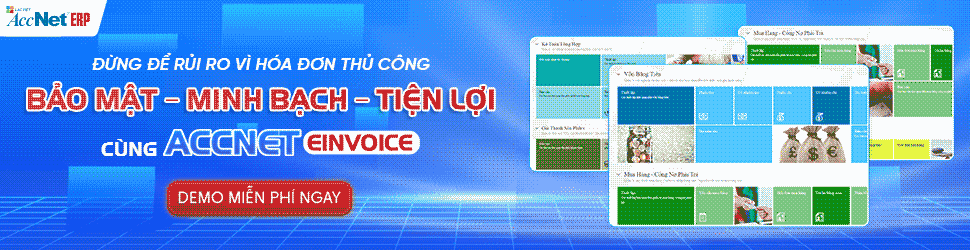
Business purchase on the floor e-COMMERCE as Shopee increasingly popular. From office supplies, electronic components, to production equipment – a lot of businesses choose Shopee because of the convenience, competitive price, delivery time quickly. However, a big problem often overlooked: bill financial valid. Many businesses even have to spend money to buy goods but you don't have valid VAT invoices, to accounting, leading to the risk of type cost, non-deductible VAT or trouble when tax settlement.
This article will help businesses understand how lookup bill Shopee the correct standard to distinguish the types of bills on the floor, test procedures, verify the validity of the bill, from which building internal processes closely. At the same time, we will suggest solutions AccNet eInvoice – software management support bill electronic input efficiency, help businesses handle comprehensive business this.
1. Concept & role of the "lookup invoice Shopee" with business
“Lookup invoice Shopee” what is it?
Learn a simple way to lookup invoice Shopee is the process of business verification, tracing, check the electronic invoice is supplied from purchase orders through the platform Shopee. This step is to check the input required in the accounting process to ensure:
- Bill has been released right time.
- The right information with orders, legal information of the business.
- Bill exists, valid on the Total system of Tax administration.
Note: lookup other with “please”. Businesses need to actively ask for invoice when purchasing, then you can lookup verify the validity.
Bill Shopee are valid with the tax authority not?
Not bill any from Shopee also valid. The validity of the bill depends on who is selling:
| Seller type | Bill valid? | One invoice? |
| Shopee Retail (due to the Shopee seller) | ✅ Have | Co., LTD. Shopee |
| Home business sales on Shopee | ✅ Can have | The sales invoice |
| The personal sales | ❌ Do not | Can not invoice VAT |
According to the survey from report iPOS in the year 2024, there are up to 41% of business purchase on Shopee does not receive a valid invoice, in which almost 60% coming from the house sold individually. This suggests that the active lookup, control bill is very necessary to avoid the loss of eligible costs.
Read more:
Why business need to lookup invoice Shopee?
Shopee is now one of the purchase funnel popularity of small and medium enterprises. However, the other with the supplier tradition, Shopee platform is the connection between sellers and buyers, not all orders are VAT invoices are valid. Some common situations that businesses encounter:
- Department purchase order Shopee but no invoice requests properly, which leads to not having valid documents.
- Buy items from retailers and individuals, not eligible to bill.
- Invoices are sent via email, but misplaced, wrong information or no lookup is the validity on the system the Total Tax department.
This condition if not controlled will lead to implications:
- Non-deductible input VAT.
- Purchase cost excluded when settlement CIT.
- The enterprise does not ensure transparency and validity in the financial statements.
Therefore, the lookup invoice Shopee become a mandatory part of the process of cost control, accounting. Businesses need to have clear process, coordination between purchasing department, accounting and IT.
2. The standard process to lookup invoice Shopee for business
Below is the detail process, step by step to business can actively lookup, check invoice Shopee correctly, comply with tax regulations.
Step 1: Check the type of the seller before ordering
Before buying any products on Shopee, accounting, or purchase parts need to specify the seller under any group:
- Shopee Mall: Is the brand or the seller genuine business. Can electronic invoice.
- Shopee Retail (due to Shopee live sale): sure you have the invoice is valid. Shopee will be released parties bill.
- Homes sold individual or small: Usually there is no tax code, not the invoice is.
How to check:
- Into the information store → Check description, company name (if applicable).
- If not clear, send a message, ask directly the seller: “units can be VAT invoice't you?” “Bill has the lookup is on the system CQT not?”
Note: Businesses should prioritize buying from Shopee Retail or the sellers have a legal personality clearly.
Step 2: request invoice immediately upon order
Once you have identified the seller can invoice, businesses need to actively complete information invoice right order. Instructions:
- At checkout step, pull down the “request invoice”.
- Enter the full required information:
- Company name
- Tax code
- Headquarter address
- Email receive electronic invoices
Shouldn't this entry blank is because if you don't enter, after delivery will not be able to add additional information, the seller will not release the bill.
Step 3: track the order status, wait for invoice to be released
After the order is delivered successfully, the electronic invoice will usually be issued within 1 – 7 days depending on the process of the sale. How to track:
- On “I” > “the buy Menu” > “allocated” → select the order want to check out.
- If is single of Shopee Retail, will have the “View invoice”.
- If you are a seller other invoice will be sent via email has to offer.
Release time, max bill 7 days from the date of successful delivery (according to the Decree 123/2020/ND-CP).
Read more:
Step 4: Receive and check the electronic invoice
After receiving the invoice (via email), enterprises need to check the following contents:
- Business information: Name, tax code, address, correct?
- Name of goods – service: Have joints with the product in order Shopee't?
- Value, before tax, interest tax, VAT amount: Has the right to order?
- Coding single – sign – code number lookup: Bill is full of case valid?
- Unit name released bill: is it true with sellers on Shopee't?
If there are errors (such as wrong tax code, company name), need to require the seller to cancel, re-invoice (only when the invoice has not sent up system General department of Taxation).
Step 5: look up bills on the system the Total Tax department to verify the validity
This step is important helps accountants to verify that the invoice can be tax authorities accepted or not. Steps taken:
- Truy cập trang web chính thức: https://hoadondientu.gdt.gov.vn
- Select “lookup receipts”.
- Enter the required information:
- Tax code the seller.
- Sign the bill.
- Invoice number.
- Code lookup (if available).
- Confirm captcha code, click “lookup”.
Lookup results:
- If valid invoice: the system will display the full bill information.
- If you don't find invoice:
- Can a provider has not yet sent up CQT.
- Counterfeit bills, bills, internal or wrong information entered.
Case not found or information do not coincide, the accountant should contact the seller to be verified strange, requires correct handling.
Step 6: storing electronic invoicing regulations
After checking the validity, the accountant should perform:
- Save PDF, link the original invoice in the system of internal storage.
- Recorded in bookkeeping with full documentation included (email, file, photo orders).
- For projector periodically with purchasing department to avoid lost.
Electronic invoices should be stored a minimum of 10 years under the provisions of the accounting Law.
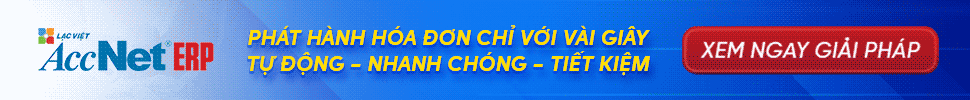

3. The important note to lookup invoice Shopee success
Guarantee declaration enterprise information when ordering
This is the most common error. Many enterprises to employees, purchase order invoices without complete information bill, which leads to:
- No VAT invoice.
- Or the bill entitled individual, not to be accounted for.
Solution:
- Internal rules: any purchase on Shopee to fill out company information.
- Use the account Shopee private company, not shared with the individual account.
Time tracking, receiving, storing electronic invoice
According to the provisions of Decree 123/2020/ND-CP, electronic invoice must be made within 7 days after delivery. If the business is no check-in possible:
- Take bill of junk email.
- Get bills late, affected states accounted for.
Recommendations:
- Set private mail box to get an invoice: hoadon@tencongty.com.
- Software AccNet eInvoice can automatically hosted on the bill by any restrictions omissions.
Learn more:
4. The risks if the business does not control bill Shopee
Not test, verify, store, lookup, bill Shopee properly invoice Shopee can cause serious risks in the accounting – tax:
Non-deductible input VAT
Electronic invoicing is not valid (wrong information, not joint tax code, no lookup is) will not qualify for deduction of VAT, whether the business has paid orders.
For example: company A buy printer on Shopee worth 5 million VND (VAT), but do not request the invoice the right time. End of the accounting period, the accounting department has no valid invoice → take account tax deductible 500.000 VNĐ.
Cost not be eligible for CIT
According to the Law on corporate INCOME tax, are deductible expenses required to have valid documents. If invoice from Shopee does not qualify (due to, for example the seller is an individual, there is no tax code), the cost will be disqualified. Consequences:
- Increase taxable income → increase the amount of tax payable.
- Business loss of the right recognized at cost, though the fact has arisen.
Difficulty as settlement tax is access to source cost
When tax settlement, tax authorities have the right to:
- Requires businesses to provide electronic invoices invalid.
- Check the actual existence of the bill on the system CQT.
- Traceability supplier, especially if the business has regular transactions with Shopee.
If the business is no tool for control, storage bills standards, are easy to occur errors or sanctioned for administrative violations.
The optimal solution is deployed software electronic invoice, which helps to automatically track, verify the validity of each invoice input, including bills from the floor
5. The optimal solution to help businesses manage, lookup invoice Shopee effective
To control bill from Shopee, the platform ecommerce, businesses should:
Automate the process of check out, save the invoice
- Should not lookup craft each bill because of flaws, lost time.
- Need building process integration between purchasing department – accounting – IT.
- Software electronic invoice will help:
- Automatically read email invoice, extract data.
- Check the tax code, sign, bill, status on the system CQT.
- Automatic storage bills states, according to the supplier, according to order code.
Refer to: Cách kê khai và lưu chứng từ số cho giao dịch thương mại điện tử
Using the software AccNet eInvoice
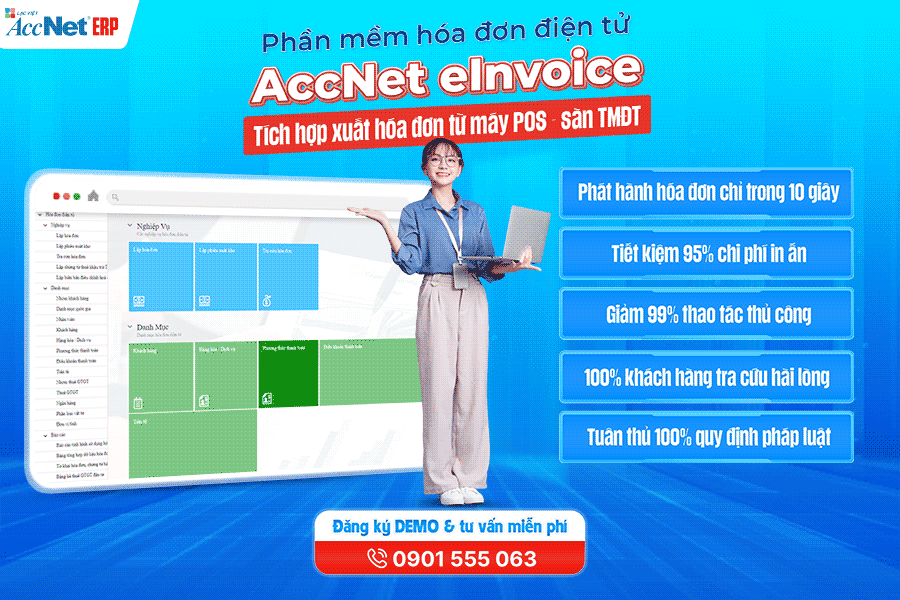
Nếu phải thực hiện việc này thủ công – gửi email, đối chiếu từng hóa đơn – sẽ rất dễ nhầm lẫn hoặc bỏ sót. Đó là lúc AccNet eInvoice phát huy lợi thế:
- Tự động đối soát hóa đơn từ Shopee: hệ thống tự nhận hóa đơn đầu vào từ sàn, kiểm tra mã số thuế, ký hiệu, trạng thái – phát hiện hóa đơn không hợp lệ ngay lập tức.
- Lưu trữ trung tâm & tra cứu nhanh: mọi hóa đơn từ Shopee đều lưu trong hệ thống, bạn có thể tra cứu theo mã hóa đơn, thời gian hoặc theo đơn hàng – không cần lục file Excel.
- Liên kết với module kế toán & mua hàng: khi hóa đơn được xác thực, doanh thu, chi phí, công nợ được cập nhật tự động vào hệ thống tài chính – tránh nhập tay và sai lệch số liệu.
- Cảnh báo rủi ro chi phí: nếu hóa đơn Shopee không đạt chuẩn (nhà bán cá nhân, không xuất hóa đơn, sai thông tin…), hệ thống sẽ cảnh báo để bạn xử lý kịp thời – tránh chi phí bị loại khi quyết toán thuế.
With AccNet eInvoice, việc tra cứu hóa đơn Shopee không còn là quy trình thủ công mất thời gian mà trở thành phần của quy trình tự động, chính xác và kiểm soát chặt chẽ, giúp doanh nghiệp yên tâm sử dụng hóa đơn đầu vào từ kênh TMĐT. Especially useful with business whose volume orders online or regular purchases from Shopee, Lazada, Tiki.
PHẦN MỀM HÓA ĐƠN ĐIỆN TỬ ACCNET EINVOICE TÍCH HỢP XUẤT HÓA ĐƠN TỪ MÁY POS - SÀN TMĐT AccNet eInvoice được thiết kế như một nền tảng quản lý hóa đơn điện tử toàn diện, tích hợp sâu vào hệ thống tài chính – kế toán – bán hàng của doanh nghiệp. Đây không chỉ là công cụ phát hành hóa đơn, mà còn là giải pháp giúp tối ưu toàn bộ quy trình vận hành liên quan đến hóa đơn điện tử. Với AccNet eInvoice, doanh nghiệp có thể: TÍCH HỢP XUẤT HÓA ĐƠN TỪ MÁY POS - SÀN TMĐT (RA MẮT 2025) Một trong những điểm khác biệt nổi bật của nền tảng này là khả năng tích hợp xuất hóa đơn ngay từ máy POS tại cửa hàng bán lẻ và từ các sàn TMĐT lớn như Shopee, Lazada, Tiki… Cụ thể, với AccNet eInvoice: ✅ Số hóa hóa đơn – Tối ưu quản trị doanh nghiệp ✅ Tích hợp toàn diện cùng AccNet ERP ✅ Chi phí hợp lý – Lợi ích vượt trội ĐĂNG KÝ NHẬN DEMO NGAY Vui lòng điền các thông tin vào form chúng tôi sẽ liên hệ lại với bạn trong 24h làm việc. KHÁCH HÀNG TIÊU BIỂU ĐÃ VÀ ĐANG TRIỂN KHAI ACCNET EINVOICE
✅ Demo miễn phí full tính năng ✅ Báo giá cá nhân hóa theo quy mô doanh nghiệp ✅ Tư vấn 1:1 cùng chuyên gia có nhiều kinh nghiệm





















Trends in e-commerce to thrive, businesses can't ignore channel online purchase as Shopee. However, it comes with the convenience are the risks related to invoice input, can directly affect the tax, the legitimacy of the cost. Therefore, the lookup bill Shopee the right way – the right process – standard CQT is required. Business need:
- Distinguish sources seller on Shopee.
- The initiative requires, check your bills.
- Storage, invoice verification by professional tool.
Solution deployment AccNet eInvoice will help businesses control the entire process in an automated, transparent, effective, from which minimize tax risk, increase compliance, save time for the accounting department. If you need solutions to manage electronic invoice comprehensive special support lookup, control bill Shopee, please contact us at the information below.
CONTACT INFORMATION:- ACCOUNTING SOLUTIONS COMPREHENSIVE ACCNET
Headquarters: 23 Nguyen Thi huynh, Ward 8, Phu Nhuan District, ho chi minh CITY.CITY
Hotline: 0901 555 063
Email: accnet@lacviet.com.vn
Website: https://accnet.vn/

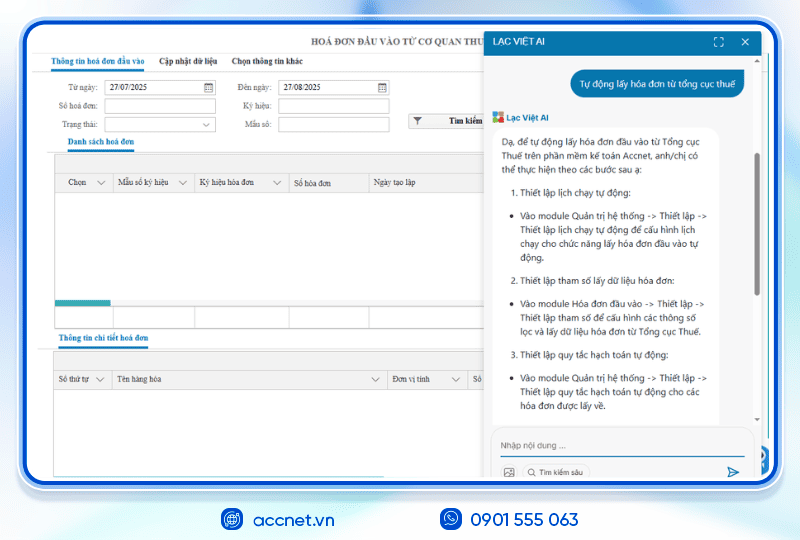
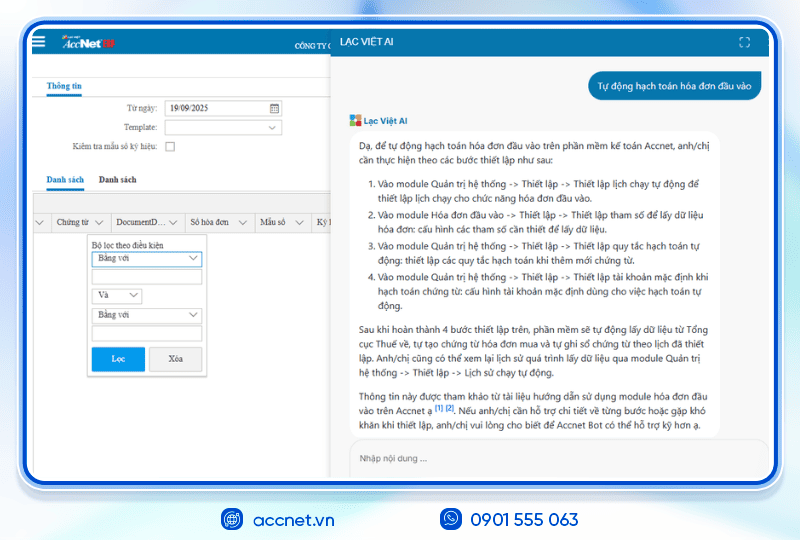
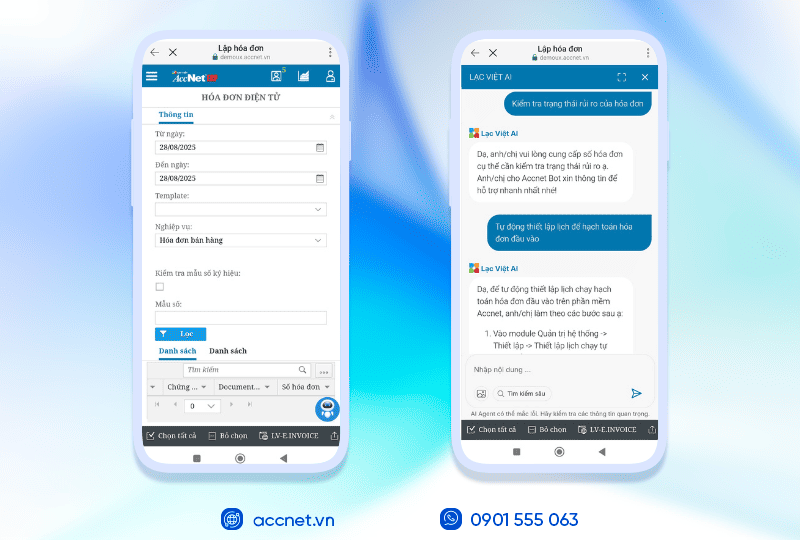

Theme: